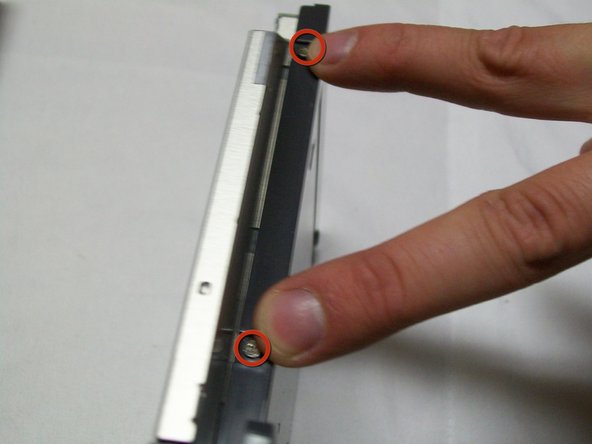crwdns2915892:0crwdne2915892:0
These are instructions on how to fix the Acer Travelmate 220 disk drive. If you have had issues with the computer not being able to read or play the disks you insert, these are the instructions for you! In these instructions, we will be going over how to replace the optical drive for Acer Travelmate 220 due to the disk drive not being able to read disks. Before going on with these instructions, make sure you have tried other disks to make sure it is not because the disk you are using is broken or scratched. The only equipment needed to complete this task is a Phillips screwdriver. Down below will be step-by-step instructions on how to fix this issue with detailed images of how the problem can be solved.
crwdns2942213:0crwdne2942213:0
-
-
Flip your computer over so the bottom case is facing you.
-
-
-
Locate the sliding unlock button near the AC power input.
-
-
-
Slide the button in the direction of unlock and hold.
-
-
-
-
Remove the four screws from the sides of the black plastic using a Phillips #00 screwdriver.
-
-
-
Remove the black plastic that covers the metal.
-
-
-
Locate the green chip on the back of the drive.
-
-
-
Remove the two screws securing the green chip.
-
-
-
Insert the green chip in the new disk drive.
-
To reassemble your device, follow these instructions in reverse order.
To reassemble your device, follow these instructions in reverse order.
crwdns2935221:0crwdne2935221:0
crwdns2935227:0crwdne2935227:0