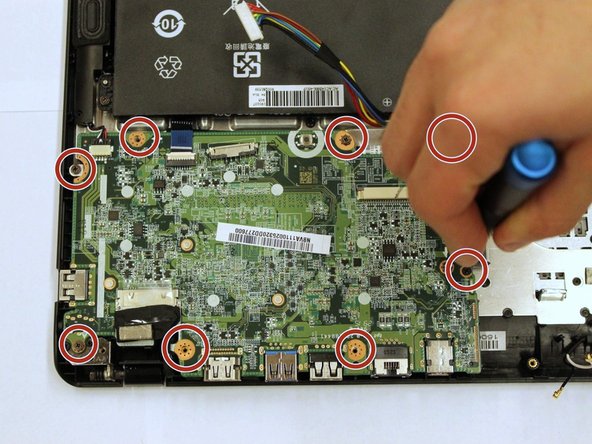crwdns2915892:0crwdne2915892:0
If your laptop's touchpad is unresponsive because of external damage, use this guide to remove and replace your touchpad.
crwdns2942213:0crwdne2942213:0
-
-
Flip the laptop over so the model stickers face the ceiling.
-
-
-
Remove the thirteen 6mm Phillips screws using the #0 screwdriver.
-
Remove the back of the laptop.
-
-
-
Remove the two 7mm Phillips screws from the battery using the #0 screwdriver.
-
-
-
Unplug the battery from the motherboard.
-
-
-
Carefully disconnect the hard drive from the motherboard.
-
-
-
Disconnect the two wires from the Wi-Fi interface.
-
-
-
-
Remove one 6mm Phillips screw from the Wi-Fi interface using the #0 screwdriver.
-
-
-
Remove the Wi-Fi interface from the motherboard.
-
-
-
Remove the eight 7mm Phillips screws from the motherboard using the #0 screwdriver.
-
-
-
Remove one 6mm Phillips screw from the middle of the touchpad with the #0 screwdriver.
-
-
-
Remove the stickers from the touchpad frame.
-
-
-
Remove one 6mm screw from the corner of the touchpad frame with the #0 screwdriver.
-
To reassemble your device, follow these instructions in reverse order.
To reassemble your device, follow these instructions in reverse order.