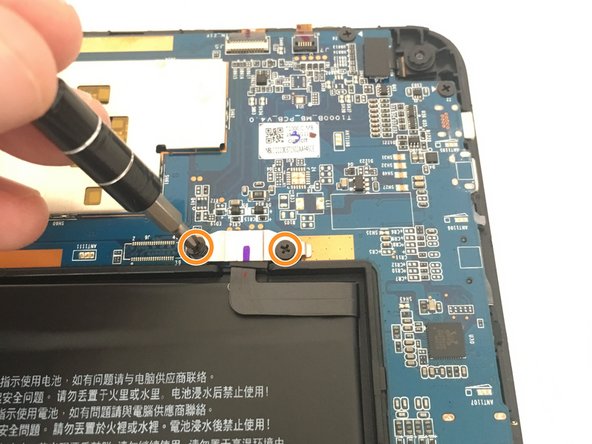crwdns2915892:0crwdne2915892:0
This guide will show you how to successfully replace a damaged or dead battery in your device.
crwdns2942213:0crwdne2942213:0
-
-
Power off the device and make sure it is disconnected from any external devices.
-
Use a plastic opening tool to create a gap between the front and back casing of the device.
-
Slowly maneuver the plastic tool around the entire perimeter of the tablet to separate the front and back.
-
-
-
Set the device screen side down and remove the back casing.
-
-
-
crwdns2935267:0crwdne2935267:0Tweezers$4.99
-
Remove the two pieces of transparent yellow tape inside the device.
-
Using the Phillips #0 screwdriver, remove the two screws on either side of the connector.
-
Grab the the connector with tweezers and pull it slightly away from the motherboard.
-
-
-
Flip the small black latch up on the connector where the ribbon inserts.
-
Gently pull the ribbon out of the connection.
-
Repeat this process on the upper orange ribbon connection.
-
-
-
Peel back the black tape holding the battery in the three corners of the battery.
-
-
-
Carefully pry the battery off of the adhesive on one side with a plastic spudger.
-
Remove the battery from the device.
-
To reassemble your device, follow these instructions in reverse order.
To reassemble your device, follow these instructions in reverse order.
crwdns2935221:0crwdne2935221:0
crwdns2935227:0crwdne2935227:0
crwdns2947410:01crwdne2947410:0
Does anyone know where I can get a replacement battery and ship it to EU? Sadly, this Laptop doesnt turn on without the battery.