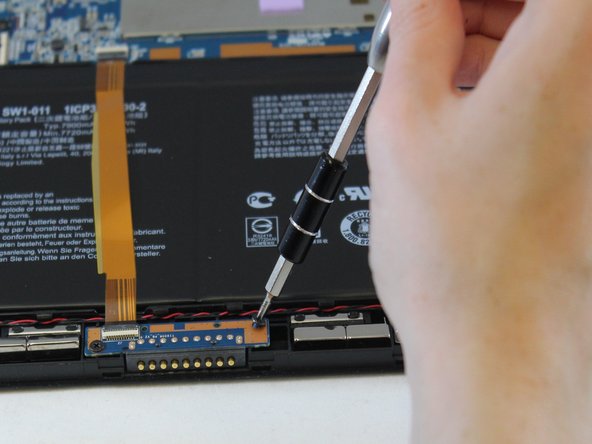crwdns2915892:0crwdne2915892:0
Is your battery is dead or weak, preventing it from powering your device? If so, here is a guide to fix the problem by removing and replacing your battery.
crwdns2942213:0crwdne2942213:0
-
-
Make sure the device is turned off and disconnected from any power source.
-
To disconnect the tablet from the keyboard attachment, open the laptop and lift the tablet component up from the keyboard dock.
-
-
-
Starting from the corner of the tablet, use a jimmy to create a gap between the screen and the back covering.
-
Insert a metal spudger in the gap that you created with the Jimmy.
-
Slowly maneuver the metal spudger along the perimeter of the tablet to pry the screen and back covering apart.
-
Separate the back covering from the screen.
-
-
-
Using your hands, peel off the Polyimide tape (yellow tape).
-
-
-
-
Using the Phillips #00 screwdriver, unscrew the two 2mm screws at the bottom of the tablet and open the ZIF latch.
-
Gently remove the gold ribbon cable covering the battery and set it aside.
-
-
-
Using the Phillips #00 screwdriver, unscrew the two 2mm screws at the top right of the battery.
-
-
-
Peel the three shiny black stickers from the battery (top left, bottom right, and bottom left), but keep them attached to the motherboard.
-
-
-
Use the spudger to separate the battery from glue that holds the battery to the screen. Carefully pry the battery from the tablet.
-
To reassemble your device, follow these instructions in reverse order.
To reassemble your device, follow these instructions in reverse order.
crwdns2935221:0crwdne2935221:0
crwdns2935229:05crwdne2935229:0
crwdns2947410:01crwdne2947410:0
Where can I find the battery for this?