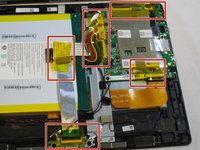crwdns2915892:0crwdne2915892:0
If your tablet seriously malfunctions, (e.g. it is not turning on), a replacement motherboard may be needed. Motherboards in tablets are much smaller than traditional motherboards, and this guide shows you how to properly replace yours.
crwdns2942213:0crwdne2942213:0
-
-
Make sure that the tablet is turned off and disconnected from any power source.
-
Disconnect the tablet from the keyboard attachment.
-
If you have a Micro SD card in the tablet, remove it now.
-
Remove the two 3.5 mm Phillips #0 screws on either side the keyboard connection.
-
-
-
Starting from a corner of the tablet, use the plastic opening tool to create a gap between the screen and the back covering.
-
Slowly maneuver the plastic opening tool along the perimeter of the tablet to pry the screen and back covering apart.
-
Separate the back covering from the screen.
-
-
-
Peel off all of the Polyimide tape (yellow tape).
-
Remove the metallic tape covering the keyboard connection.
-
-
-
-
Unscrew the two 3.5mm Phillips #0 screws and open the ZIF latch.
-
Gently remove the silver part covering the battery and set it aside.
-
-
-
Open the ZIF (Zero Insertion Force) connectors .
-
Gently remove the ribbon cables.
-
-
-
Remove the four 4mm screws at the corners of the motherboard with the Phillips#0 bit screw.
-
-
-
Disconnect the three cables on the motherboard closest to the battery.
-
-
-
Slide out the motherboard and put it aside.
-
To reassemble your device, follow these instructions in reverse order.
To reassemble your device, follow these instructions in reverse order.
crwdns2935221:0crwdne2935221:0
crwdns2935229:014crwdne2935229:0
crwdns2947412:011crwdne2947412:0
WOW. Thank you so much for this guide. My keyboard wasn't connecting and last time I had to send it to Acer ...and that took a month. This time it is out of warranty and it wouldn't connect again!!!.... After opening it following this guide, it was immediately visible that the cable was out.
Thank you SO much!
put it aside and then?
Hey,
Whenever you see a 'put aside' anywhere in a guide there's an implied 'then continue' afterwards.
Hope that helps!
Great help. Was able to restore connection for my grandson’s computer using your clear concise directions. THANK YOU!!!
how can i fix my acer one s1002 keyboard dock it is not working if i connect it to the tablet i