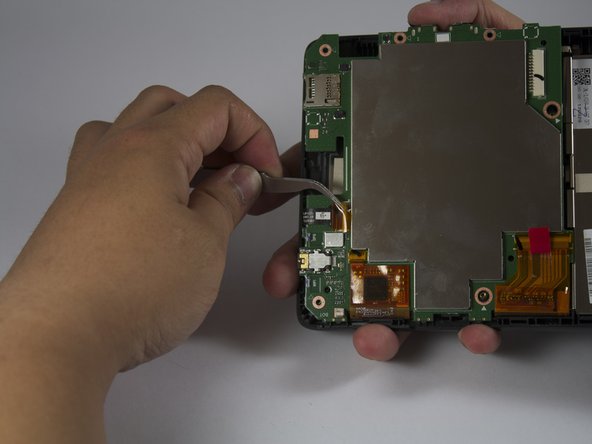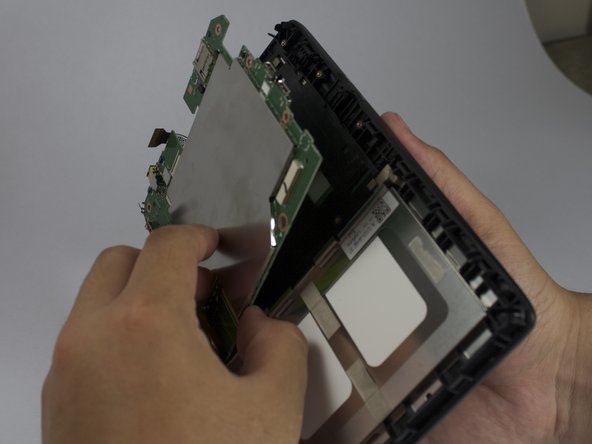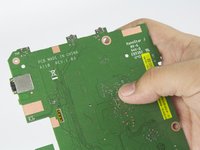crwdns2942213:0crwdne2942213:0
-
-
Pry open the right side of case with the plastic opening tool. If necessary, keep a tool lodged into the side to keep the case from closing.
-
-
-
Pry open the left side of the case with a plastic opening tool. The backside of the tablet should now separate completely from the front.
-
-
-
Using the plastic opening tool and spudger, carefully pry up the battery from the case.
-
Once the battery is no longer adhered to the case, detach the dongle that connects the battery to the motherboard.
-
-
-
-
With the Phillips #00 screwdriver, remove the following screws securing the motherboard to the back panel:
-
Two 2.0 mm screws (with the bigger head)
-
Four 2.5 mm screws (with the smaller head)
-
-
crwdns2935267:0crwdne2935267:0Tweezers$4.99
-
On the top right side of the motherboard, is the vibration motor. With tweezers, carefully pull the vibration motor out from underneath the motherboard.
-
With your fingers, carefully disconnect the cable securing the vibration motor to the motherboard. Set aside.
-
-
-
The speaker located on the top of the motherboard should easily slide out. Take note that there is still a wire connected, so do so carefully.
-
With your fingers, slowly pull out the wire connecting the speaker to the motherboard.
-
-
crwdns2935267:0crwdne2935267:0Tweezers$4.99
-
The next step is to pull out the ribbon cables connected to the motherboard.
-
Each ribbon cable has a sticker covering it; peel it off with tweezers.
-
Use tweezers to pull out the ribbon cable.
-
-
-
After all ribbon cables are disconnected,move them out of the way, and the motherboard should fall out easily.
-
-
-
After the motherboard is removed, the buttons are visible on the side.
-
Use a soldering iron and a soldering wick to desolder the button. This could be tough due to the lead free solder used in the manufacturing process.
-
To reassemble your device, follow these instructions in reverse order.
crwdns2935221:0crwdne2935221:0
crwdns2935229:05crwdne2935229:0