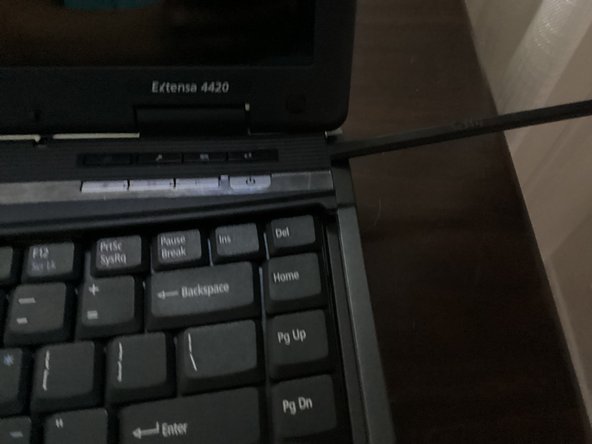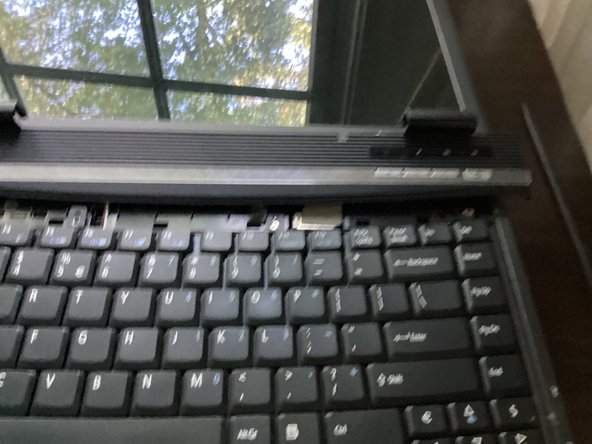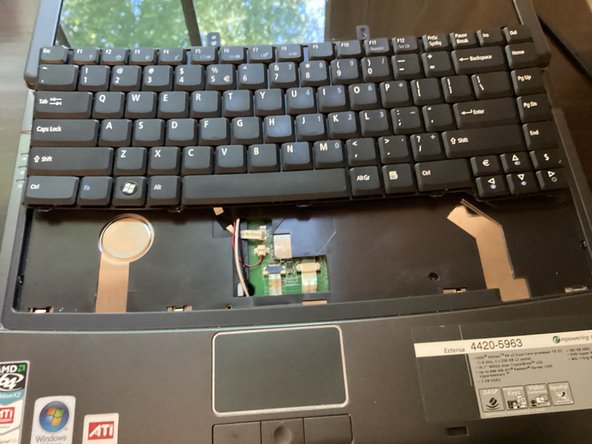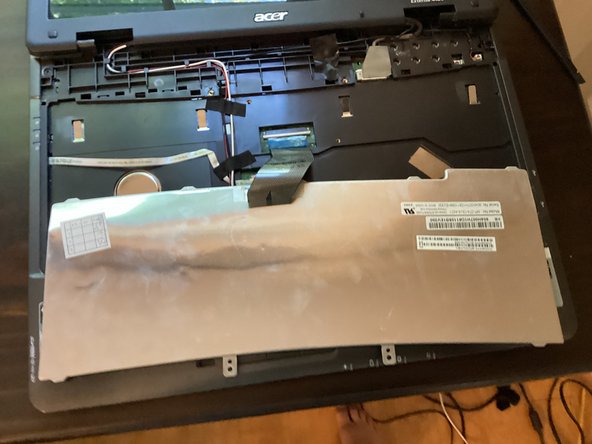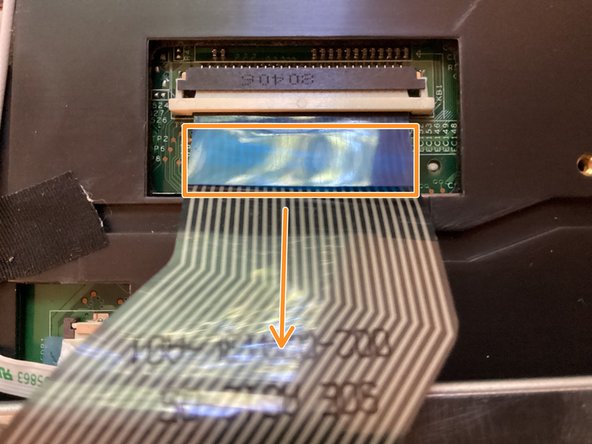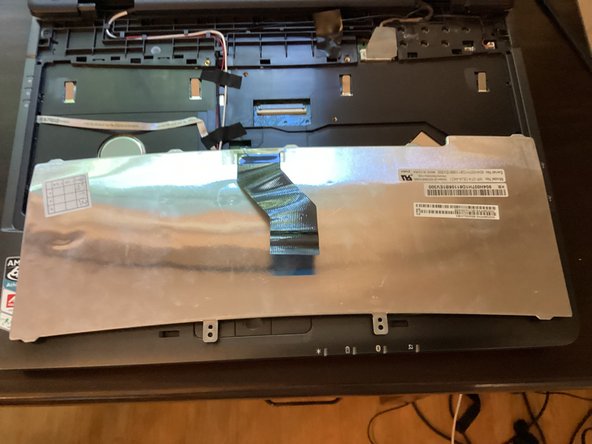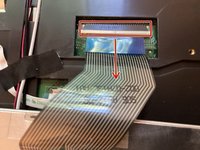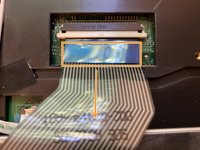crwdns2942213:0crwdne2942213:0
-
-
First, make sure that the battery lock is turned off.
-
-
-
Then, slide the other battery lock while pulling the battery out.
-
-
-
crwdns2935267:0crwdne2935267:0Spudger$3.99
-
Open the keyboard cover with a spudger
-
-
crwdns2935267:0crwdne2935267:0Phillips #000 Screwdriver$5.49
-
Unscrew these 2 screws with a phillips #000 screwdriver.
-
Pull the keyboard out. It should come out pretty easily.
-
Flip the keyboard around, so you have access to the ribbon cable on the back of the keyboard
-
-
-
Pull the white part of the connector towards you.
-
Take the blue tag and pull it towards you.
-
To reassemble your device, follow these instructions in reverse order.
To reassemble your device, follow these instructions in reverse order.