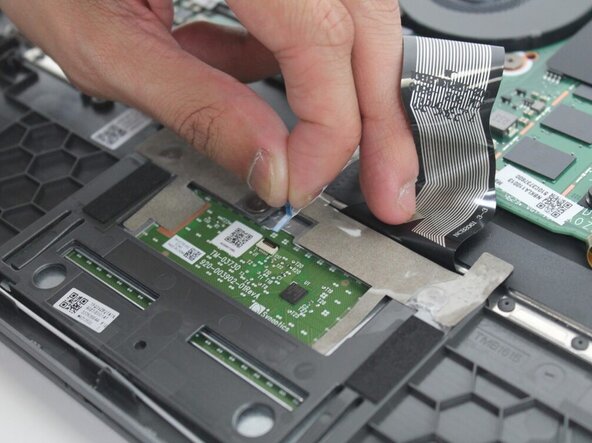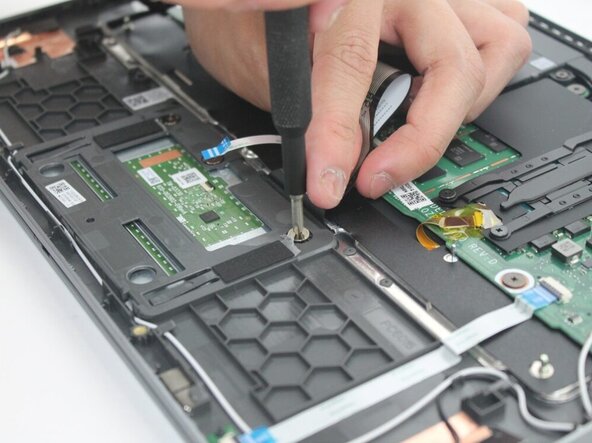crwdns2915892:0crwdne2915892:0
If your Acer Chromebook Spin 714 CP714-2W-56B2's trackpad has become unresponsive, erratic, or physically damaged, replacing it can restore proper input functionality. Common issues that may require trackpad replacement include loss of cursor control, unregistered clicks, or visible wear and tear.
crwdns2942213:0crwdne2942213:0
-
-
Flip the laptop to show the bottom side.
-
Remove the nine 6.5 mm screws using a JIS #1 screwdriver.
-
-
-
Use a plastic opening tool to separate the outer casing and panel; gently work the tool around the entire outer edge
-
-
-
Peel off the tape covering the wires.
-
-
-
-
Lift the battery from its studs, and place it closer to you.
-
Unplug the rainbow wires connecting the battery to the motherboard.
-
Remove the battery from the laptop.
-
-
-
Pull the blue ribbon by gently lifting up the flap to disconnect the trackpad from the motherboard.
-
-
-
Peel off the sticker that covers the screws locking the trackpad in place.
-
-
-
Using the Phillips #00 screwdriver, remove the three 2 mm screws securing the trackpad to the frame.
-
-
-
From the internal side of the frame, gently apply upward pressure to the bottom side of the trackpad.
-
To reassemble your device, follow these instructions in reverse order.
To reassemble your device, follow these instructions in reverse order.
crwdns2935221:0crwdne2935221:0
crwdns2935229:02crwdne2935229:0