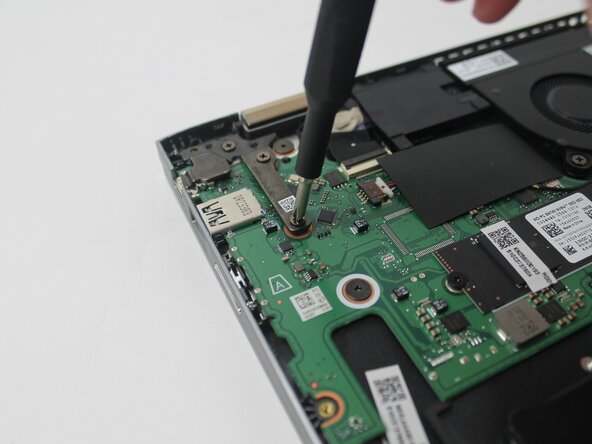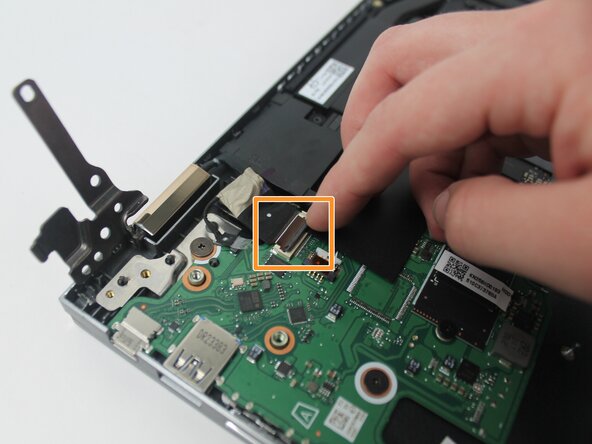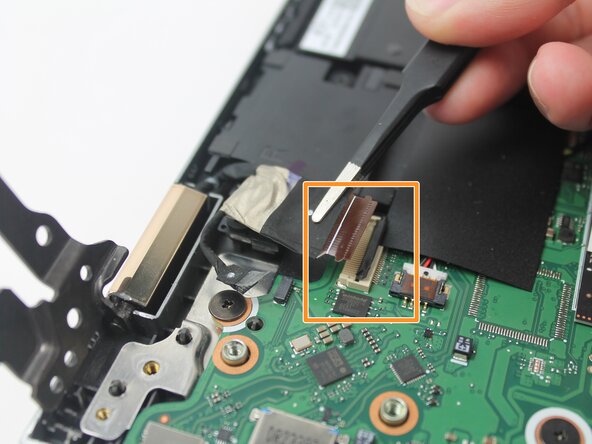crwdns2915892:0crwdne2915892:0
This guide will instruct you on how to replace the hinges on your Acer Chromebook Spin 714 CP714-2W-56B2. This process can be difficult and time-consuming but with this guide it will make the process easier.
crwdns2942213:0crwdne2942213:0
-
-
Flip the laptop to show the bottom side.
-
Remove the nine 6.5 mm screws using a JIS #1 screwdriver.
-
-
-
Use a plastic opening tool to separate the outer casing and panel; gently work the tool around the entire outer edge
-
-
-
Peel off the tape covering the wires.
-
-
-
Lift the battery from its studs, and place it closer to you.
-
Unplug the rainbow wires connecting the battery to the motherboard.
-
Remove the battery from the laptop.
-
-
-
Remove the three 4.6 mm screws holding the left-side screen bracket to the internal components using a JIS #1 screwdriver.
-
-
-
-
Flip the bracket away from its original location.
-
-
-
Remove the clear tape securing the smaller wire.
-
Flip the small black clip securing the larger wire.
-
-
-
Unplug the smaller wire.
-
Lift the larger wire, if it is still in place.
-
-
-
Remove the three 4.6 mm screws holding the right-side screen bracket to the internal components using a JIS #1 screwdriver.
-
Disconnect the ribbon cable from the motherboard.
-
-
-
Remove the panel you've been working on.
-
Lift from the front edge of the panel, so that it and the screen form a 90 degree angle.
-
Pull the electrical panel straight back, away from the hinges/brackets. It shouldn't require any force.
-
-
-
Separate the screen from the top casing using an opening tool.
-
-
-
Untuck the wires next to hinges.
-
Lift the corner of the screen respective to the first hinge. Maneuver the wire around the edge of the screen on the other side of the hinge. Gently press the wire down onto your work surface.
-
-
-
Lift the screen from the hinge casing.
-
To reassemble your device, follow these instructions in reverse order.
To reassemble your device, follow these instructions in reverse order.