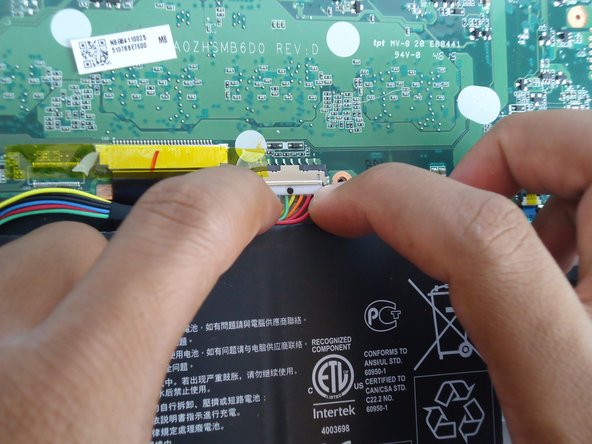crwdns2915892:0crwdne2915892:0
A battery is a power supply that provides power to the Acer Chromebooks hardware. This guide will show you how to remove the battery properly.
crwdns2942213:0crwdne2942213:0
-
-
Unscrew and remove the (11) eleven 4mm J0 head screws on the underside of the laptop using the JIS #0 screwdriver.
-
-
-
Use the plastic opening tool to remove the back cover.
-
-
-
-
Unscrew the (2) two 3mm J0 Phillips head screws that hold the battery in place.
-
-
-
Disconnect the battery from the motherboard.
-
-
-
Carefully lift the battery from one side, and then lift it out of the laptop.
-
To reassemble your device, follow these instructions in reverse order.
crwdns2935221:0crwdne2935221:0
crwdns2935229:010crwdne2935229:0