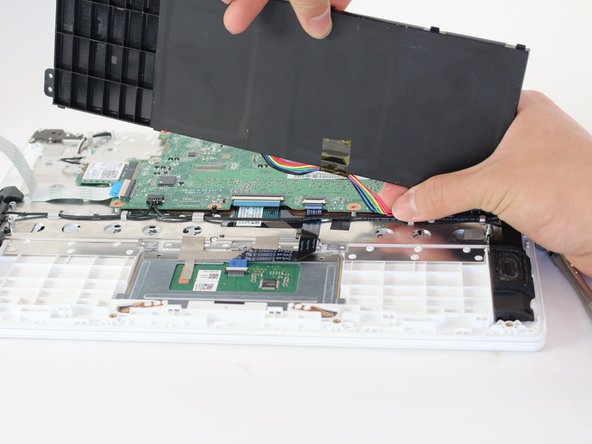crwdns2915892:0crwdne2915892:0
This guide is for doing a battery replacement in the case that your battery is old and/or doesn't work anymore. The guide includes how to open up the back up the laptop in order to get to the battery. There is only a small tricky part in the final removal of the battery where you have to disconnect the connection of the battery on the logic board. Keep in mind that batteries can be hazardous if not handled carefully.
crwdns2942213:0crwdne2942213:0
-
-
Position the laptop upside down with the hinges on the side furthest away from you.
-
Remove the eight 8mm screws with a phillips #1 screwdriver,
-
Remove the four 4.5mm screws with a phillips #1 screwdriver,
-
-
-
Use the plastic opening tool to pry open then remove the plastic base from the rest of the laptop. Start from the right side and work towards the left.
-
Set the plastic base beside the laptop by opening it as if you were opening a book.
-
-
-
-
Flip up the small white ZIF connector by using a fingernail or metal spudger.
-
Pull the blue tab to remove the ribbon cable.
-
-
-
Locate and remove the two 6mm screws holding the battery in place with a Phillips #1 screwdriver.
-
-
-
Pull the battery forward to clear the base from its clips.
-
Lift the battery up so that there is room to grab and unplug the bundled cable connector.
-
To reassemble your device, follow these instructions in reverse order.
crwdns2935221:0crwdne2935221:0
crwdns2935229:02crwdne2935229:0
crwdns2947410:01crwdne2947410:0
QUESTION - DO CHROMEBOOKS NEED A BATTERY TO WORK??? My Acer CB3-111-C8UB battery light—which is usually blue because I mostly use it electrically connected—occasionally turns orange, which I suppose means the battery is being recharged. My Windows 10 laptops function fully via their adapter and without any battery. I know, generally tablets have to have a working battery to operate—even via their adapter, but Chromebooks also need a functioning battery to work, even with the charger connected to the electric outlet? Thanks.