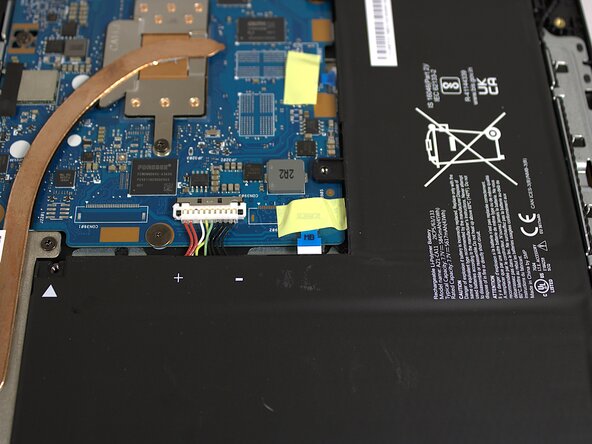crwdns2915892:0crwdne2915892:0
This guide will demonstrate the process of removing the speakers for the Acer Chromebook CB0311-1H-C1MX. The speakers are responsible for properly playing sound from the device. If the laptop is not playing sound at the proper volume or quality, then replacing the speakers might resolve the issue.
Before replacing speakers, make sure to check device settings in order to ensure the disoriented sound is not the result of a settings issue.
crwdns2942213:0crwdne2942213:0
-
-
Using a JIS #1 screwdriver, remove eleven 6.6 mm screws from the back cover.
-
-
-
Beginning at the hinges, use an iFixit Opening Tool to pry open the back case.
-
Continue using the iFixit Opening Tool around the entire edge of the case.
-
-
-
Using a JIS #1 screwdriver, remove all four 4.8 mm screws holding the battery in place.
-
-
-
-
Gently push on either side of the silver connector so that it no longer covers the battery cable.
-
Disconnect the battery cable by pulling it straight out.
-
-
-
Lift and remove the battery from the laptop.
-
-
-
Disconnect the speaker cable from the motherboard by pulling it straight out.
-
-
-
Lift the speaker out, taking care to unweave the cord from the metal prongs.
-
To reassemble your device, follow these instructions in reverse order.
To reassemble your device, follow these instructions in reverse order.
crwdns2935221:0crwdne2935221:0
crwdns2935229:02crwdne2935229:0