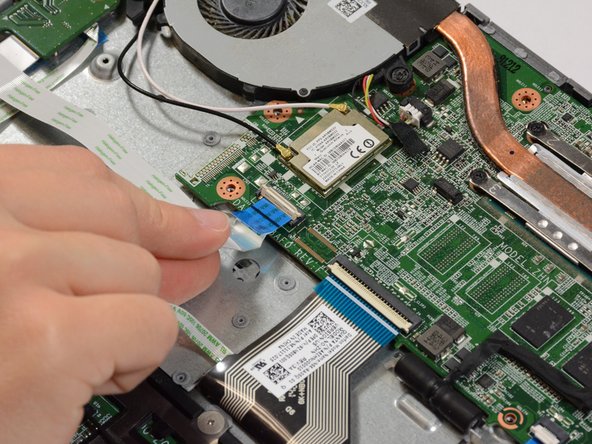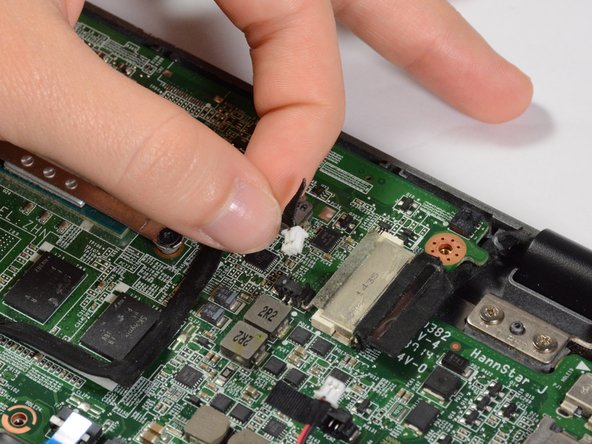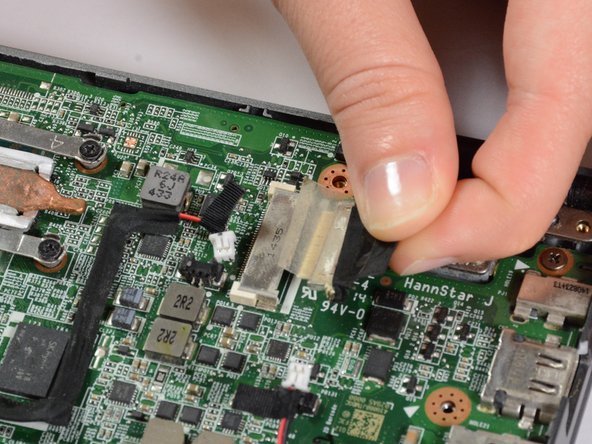crwdns2915892:0crwdne2915892:0
Use this guide to replace the motherboard for your device.
crwdns2942213:0crwdne2942213:0
-
-
Use a Phillips head screw driver to remove the 13 screws in these locations.
-
-
-
Use a plastic spudger to pry up the bottom cover and remove it.
-
-
-
Unscrew the 2 battery screws.
-
-
-
Use two fingers to unplug the battery-to-motherboard connection.
-
-
-
-
Take out battery by lifting it up in the manner pictured.
-
-
-
Unscrew screw holding SSD card in place.
-
Slide out the SSD card towards you to remove it.
-
-
-
Remove the three ribbon cables connected to the bottom of the motherboard.
-
Use the plastic spudger to lift the white hinges from on top of the ribbon cables.
-
Then gently pull the cables out.
-
-
-
Remove 4 connectors from the right side of the motherboard.
-
All of these connectors release by simply pulling back.
-
-
-
On the left side of the motherboard, remove one more connector and two cables.
-
To remove the cables, lift them up with a plastic spudger.
-
-
-
Remove the 2 fan screws and the 4 heat sink screws.
-
The screws don't necessarily need to be removed from the component, but rather just loosened enough to remove the component from the motherboard.
-
Now remove the fan/heat sink component.
-
-
-
Remove the 2 motherboard screws.
-
Now you can remove the motherboard.
-
To reassemble your device, follow these instructions in reverse order.
To reassemble your device, follow these instructions in reverse order.
crwdns2935221:0crwdne2935221:0
crwdns2935227:0crwdne2935227:0