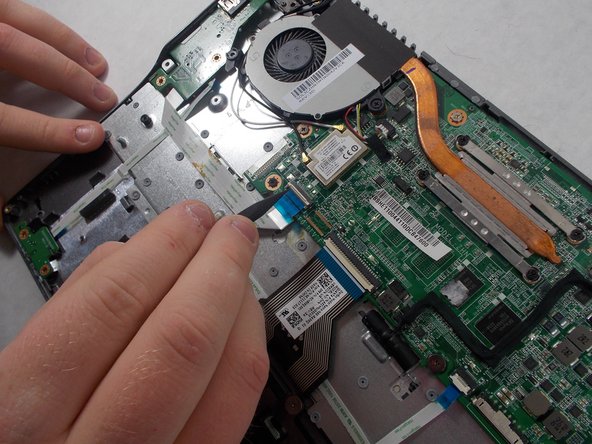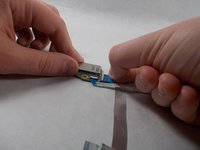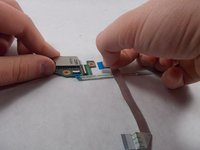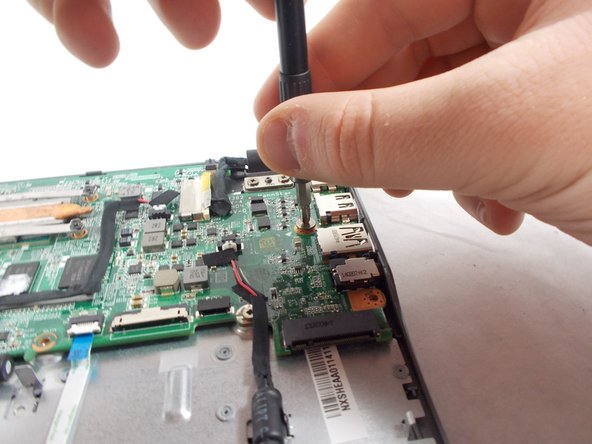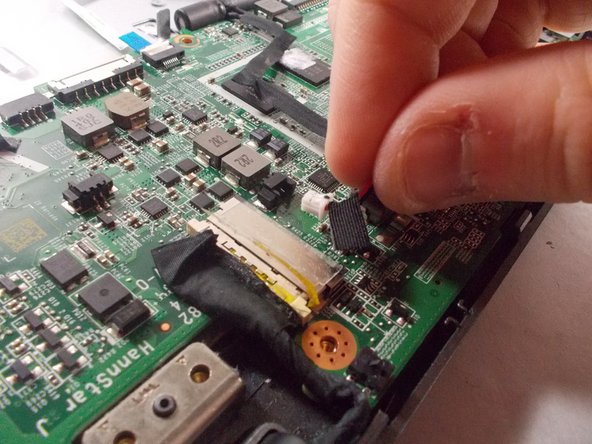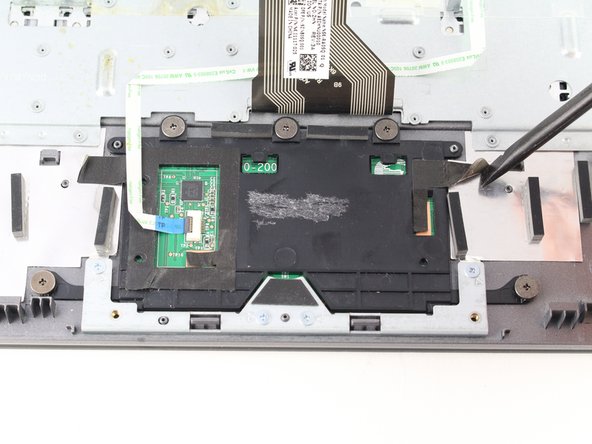crwdns2915892:0crwdne2915892:0
Use this guide to replace the keyboard on your Acer Chromebook C720-2827. The keyboard is essentially built into the case, so you aren’t as much removing the keyboard as disassembling your computer and reassembling it around a new keyboard. This guide will require removal of all components, so strap in for a ride.
crwdns2942213:0crwdne2942213:0
-
-
Remove the thirteen 6.0mm screws on the back panel using your Phillips #1 screwdriver.
-
-
-
Pry the back panel open with the plastic opening tool.
-
-
-
Remove the two 6.0mm screws securing the battery with your Phillips #1 screwdriver.
-
-
-
Carefully pull out the battery wire connected to the battery port.
-
-
-
Slowly lift the battery to remove it from the Chromebook.
-
-
-
Remove the single 3.0mm screw securing the solid state drive using a Phillips #1 screwdriver.
-
-
-
Carefully pull out the solid state drive using two fingers.
-
-
-
Unplug the speaker wire from the motherboard.
-
-
-
Carefully pull out the speakers from each side of the Chromebook.
-
-
-
Remove the three 6.0mm screws using the Phillips #1 screwdriver.
-
Remove the two 3.0mm screws using the Phillips #1 screwdriver.
-
-
-
Position the spudger under the switch that connects the ribbon cable to the motherboard.
-
Flick the spudger up to flip the switch up.
-
-
-
Pull the blue tab on the ribbon cable to remove it.
-
-
-
-
Grab the edges of each piece of circuitry that is included with the SD Card Reader and USB Port.
-
Pull each piece of circuitry out of the Chromebook and remove it from the device.
-
-
-
Position the spudger under the switch.
-
Flick the spudger up to flip the switch up.
-
-
-
Pull on the blue tab of the ribbon cable to remove the ribbon cable.
-
Repeat the previous step and this step with the other ribbon cable that is attached to the SD Card Reader/USB Port.
-
-
-
Using the Phillips #1 screwdriver, remove the four 3.0mm screws.
-
Loosen the six 3.0mm CPU screws using the Phillips #1 screwdriver.
-
-
-
Grab the wire for the two pin connector.
-
Pull the wire to disconnect it from the motherboard.
-
-
-
Place the back of the spudger under the black wire that connects the wireless card to the motherboard.
-
Flick the spudger up to disconnect the cable from the motherboard.
-
-
-
Place the back of the spudger under the white coaxial antenna wire that connects the wireless card to the motherboard.
-
Flick the spudger up to disconnect the cable from the motherboard.
-
-
-
Take both wires and unravel them from the CPU fan.
-
-
-
Firmly grasp the red, yellow, and white cords with two fingers.
-
Pull the cords to unplug it.
-
-
-
Position the spudger under the switch of the big ribbon cable.
-
Flick the spudger up to flip the switch up.
-
-
-
Grab the blue tab of the ribbon cable.
-
Pull on the blue tab to disconnect the ribbon cable.
-
-
-
Grab the red and black cable near the display cables, this is the cable to the other two pin connector.
-
Pull on the wire to disconnect it from the motherboard.
-
Flip the wire and the connector up to move it out of the way.
-
-
-
Position the spudger under the switch for the smaller ribbon cable.
-
Flick the spudger up to flip the smaller switch up.
-
-
-
Grab the blue tab on the ribbon cable.
-
Pull on the tab to disconnect the ribbon cable from the motherboard.
-
-
-
Position the back of the spudger at the edge of the tape that holds the display cable in.
-
Peel the tape back so it is out of the way.
-
-
-
Position the back of the spudger on the display cable.
-
Push the display cable out using the back of the spudger.
-
-
-
Lift up the CPU fan to ensure that no wires are tangled. If the black and white wires are tangles please repeat step 5.
-
Lift up the other end of the motherboard to completely remove the motherboard.
-
-
-
Remove the two 3.7 mm screws with a Phillips #1 screwdriver.
-
Remove another two 5.7mm screws with a Phillips #1 screwdriver.
-
-
-
Open the laptop and separate the display from the keyboard.
-
-
-
Lift up the tape on either side of the trackpad.
-
-
-
Remove four silver 2.9 mm screws with your Phillips #1 screwdriver.
-
Lift the metal bracket from the case.
-
-
-
Remove five grey 2.5 mm screws with the Phillips #1 screwdriver.
-
Lift the trackpad from the case.
-
To reassemble your device, follow these instructions in reverse order. Be sure to reassemble onto your new keyboard!
To reassemble your device, follow these instructions in reverse order. Be sure to reassemble onto your new keyboard!