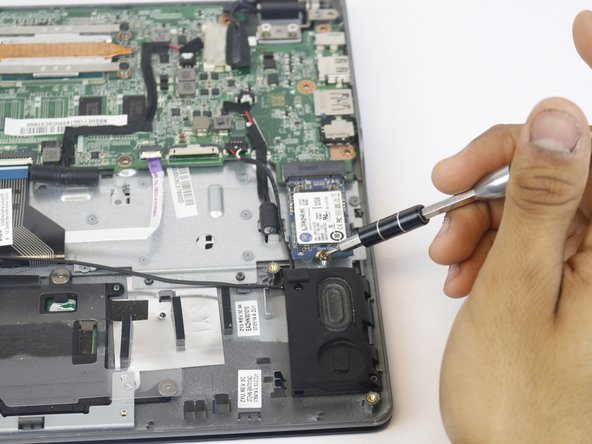crwdns2915892:0crwdne2915892:0
This guide will provide you with the most practical way to remove the memory card off your C720-2420 Chromebook with a couple of steps.
crwdns2942213:0crwdne2942213:0
-
-
Utilizing the precision magnetized Phillips #0 screwdriver, remove all thirteen 6.5 mm Phillips screws that secure the back cover.
-
-
-
Use the plastic opening tool to carefully remove the bottom.
-
-
-
-
Remove the 3.6 mm Phillips screw that secures the SSD in place.
-
To reassemble your device, follow these instructions in reverse order.
To reassemble your device, follow these instructions in reverse order.
crwdns2935221:0crwdne2935221:0
crwdns2935229:02crwdne2935229:0