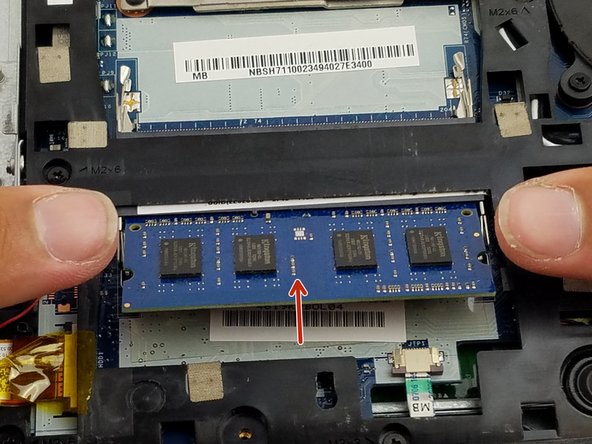crwdns2915892:0crwdne2915892:0
This guide will help you remove and replace the RAM from your Acer Chromebook C710-2856.
crwdns2942213:0crwdne2942213:0
-
-
Remove the one 4.3mm Phillips #1 screw holding the back cover on.
-
-
-
Locate the RAM and the metal clips holding the RAM in place.
-
-
-
-
Push the two clips outwards at the same time with your fingers. The RAM will gently pop upwards.
-
crwdns2935219:0crwdne2935219:0
To reassemble your device, follow these instructions in reverse order.
crwdns2915888:0crwdne2915888:0
To reassemble your device, follow these instructions in reverse order.