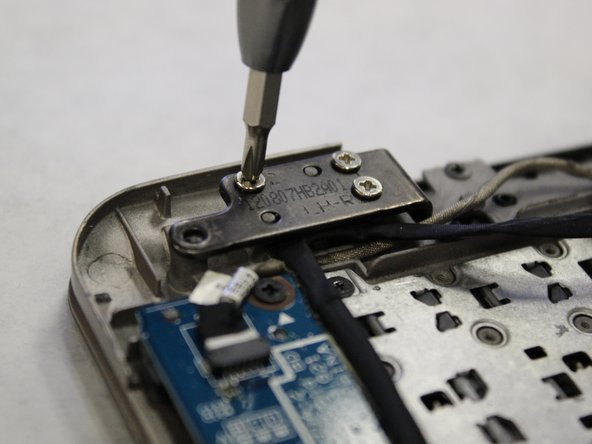crwdns2915892:0crwdne2915892:0
This guide will walk you through disconnecting the display assembly. You may need to remove the display assembly if it is damaged and needs repair, or simply for cleaning.
crwdns2942213:0crwdne2942213:0
-
-
Remove the 12 5mm Phillips #00 screws.
-
Use a plastic opening tool to gently pry open the back panel.
-
Gently lift up the back panel, exposing the internals of the laptop.
-
-
-
Remove the motherboard connector cables by gently lifting the black latch that clamps them in place with a spudger or simply pull the connector from the port.
-
-
-
-
Remove the 5 5mm PH0 screws holding the motherboard in place.
-
Gently remove the motherboard from the chassis.
-
-
-
Unscrew the 10 5mm PH00 screws from the hinges attaching the display assembly to the base.
-
To reassemble your device, follow these instructions in reverse order.
crwdns2935221:0crwdne2935221:0
crwdns2935229:03crwdne2935229:0
crwdns2947412:03crwdne2947412:0
Hey where can I find the screen for this model, cause currently my laptop screen backlight spoiled.
You can find this screen on 3rd party sites such as newegg and ebay.
Please arrange me a screen for this acer aspire S3 ms 2346