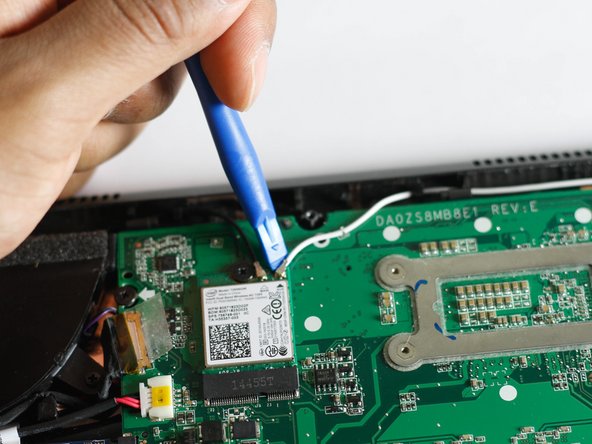crwdns2915892:0crwdne2915892:0
This guide will show you how to improve your wifi signal by replacing a weak or broken wifi chip.
crwdns2942213:0crwdne2942213:0
-
-
Turn off your laptop and disconnect the power adapter.
-
Locate and remove all 12 Phillips #00 6mm screws on the backside of the laptop.
-
-
-
Using your prying tool, carefully remove the back panel.
-
-
-
-
Locate the wifi chip, as shown to the left.
-
-
-
Locate the 2 antenna wires connected to the chip.
-
Use a spudger or plastic opening tool to carefully disconnect the wires from the chip by prying upwards.
-
-
-
Remove the Phillips #00 6mm securing screw using your screwdriver.
-
-
-
Remove the chip by pulling towards the edge of the computer.
-
To reassemble your device, follow these instructions in reverse order.
To reassemble your device, follow these instructions in reverse order.
crwdns2935221:0crwdne2935221:0
crwdns2935229:02crwdne2935229:0
crwdns2947410:01crwdne2947410:0
Any idea on screen replacement for this particular model? I’ve been searching for a video all week. Please help me out if possible