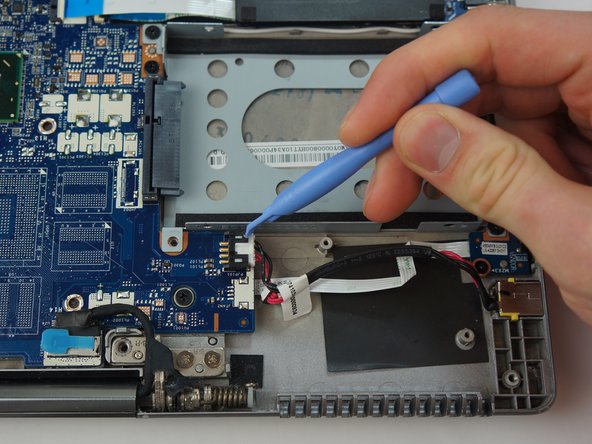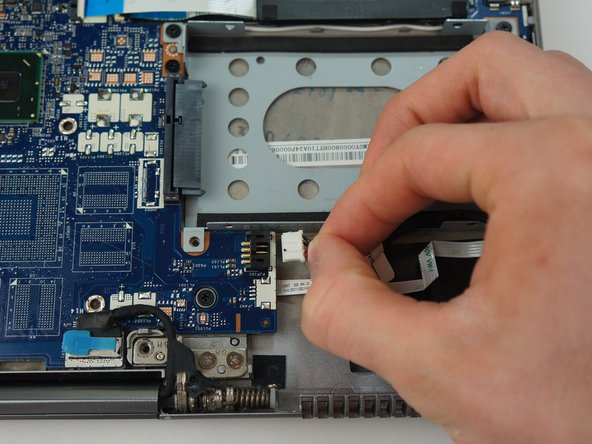crwdns2942213:0crwdne2942213:0
-
-
Shut down the laptop and disconnect the power cord.
-
Turn the laptop over.
-
-
-
Remove six 6mm T7 screws.
-
Remove four 4mm T7 screws.
-
Remove two 10mm T7 screws
-
Use the blue plastic opening tool to carefully remove both rubber pads which cover the four remaining screws.
-
Remove the remaining two10mm T7 screws.
-
-
-
-
Locate the AC Socket ribbon connector
-
Loosen the ribbon connector using the plastic opening tool
-
Pull the ribbon connector away from the motherboard
-
-
-
Use the plastic opening tool to pry up on the yellow tabs holding the Socket in place
-
Once the tape on the Socket is loose, pull up and away from the case to remove it.
-
To reassemble your device, follow these instructions in reverse order.
To reassemble your device, follow these instructions in reverse order.
crwdns2935221:0crwdne2935221:0
crwdns2935227:0crwdne2935227:0