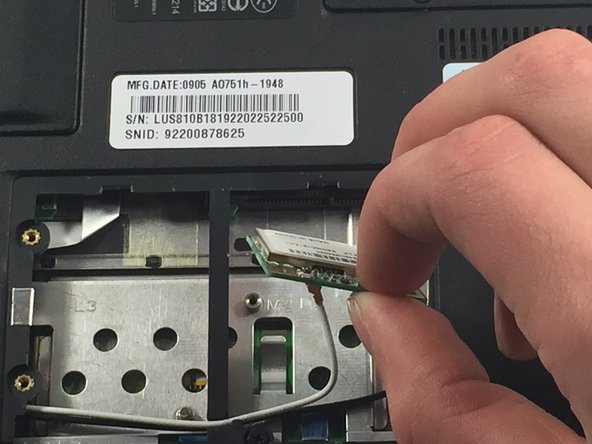crwdns2915892:0crwdne2915892:0
This guide will help you replace the network card of the Acer Aspire One 751h-1948.
crwdns2942213:0crwdne2942213:0
-
-
Close the laptop and flip it over to view the back of the laptop.
-
-
-
Unlock the right side of the battery by sliding the battery lock to the right. Then slide the left lock to the left and remove the battery.
-
-
-
-
Unscrew the two Phillips #0 (M2-L2.5 mm) holding down the network card panel.
-
-
-
Unplug the two connecting cables by lifting them up. They should unclip easily.
-
-
-
Remove the screw Phillips #0 (M2-L3 mm) holding down the network card. Pull out the card.
-
To reassemble your device, follow these instructions in reverse order.
To reassemble your device, follow these instructions in reverse order.