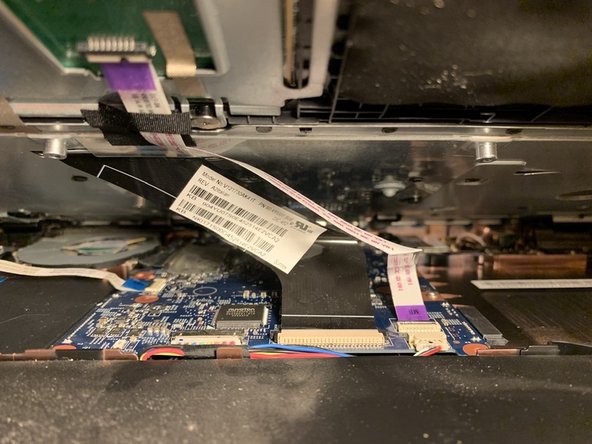crwdns2915892:0crwdne2915892:0
This guide will help you replace the hard drive on your Acer Aspire ES1-512 due to damage or for improvement.
-
-
Remove the 18 Phillips #0 screws.
-
-
-
Remove the optical drive or its plastic slot.
-
Gently lift the keyboard assembly.
-
-
-
Gently lift the top case, paying attention to the two connectors.
-
Disconnect the two connectors.
-
-
-
-
Disconnect the battery by removing the two connectors located next to the motherboard.
-
-
-
Disconnect the connectors of the power input, power button, and HDMI port.
-
-
-
Remove the Phillips #0 screw from the hard drive mounting bracket.
-
Gently disconnect the hard disk by moving it outward.
-
-
-
Remove the mounting plate by unscrewing the Phillips #0 screw.
-
To reassemble your device, follow these instructions in reverse order.
crwdns2935221:0crwdne2935221:0
crwdns2935229:02crwdne2935229:0
crwdns2934873:0crwdne2934873:0
100%
crwdns2934885:0crwdne2934885:0 crwdns2934875:0crwdne2934875:0
crwdns2934877:0crwdne2934877:0 ›