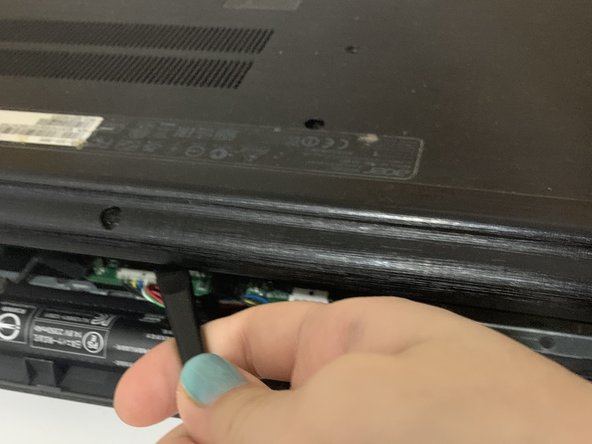crwdns2915892:0crwdne2915892:0
After a while, your laptop fan could get clogged with dust and start overheating or it could get damaged due to excessive usage. Fans remove heat from the interior of the laptop. move heat away from hardware. The main objective of this is to prevent overheating, something electronics is severely sensitive with as well. This guide will help you replace your Acer Aspire E5-573G fan with easy to moderate steps that can be done at home to prevent internal damage to your hardware.
crwdns2942213:0crwdne2942213:0
-
-
Remove the seventeen 5 mm screws from the back cover using a Phillips #00 screwdriver.
-
-
-
Remove the CD drive located on the side of the laptop.
-
-
-
-
Remove the three 2 mm screws from the disc drive bay using a Phillips #00 screwdriver.
-
-
-
Use the spudger to pry open the back cover by sliding it along the sides.
-
Slowly lift the cover upwards.
-
-
-
Apply canned air or use a bellows to remove the dust on the motherboard.
-
Remove the two 2 mm screws holding the fan to the motherboard using Phillips #00 screwdriver.
-
-
-
Lift out the fan and detach the fan cable from the motherboard.
-
To reassemble your device, follow these instructions in reverse order.
crwdns2935221:0crwdne2935221:0
crwdns2935227:0crwdne2935227:0