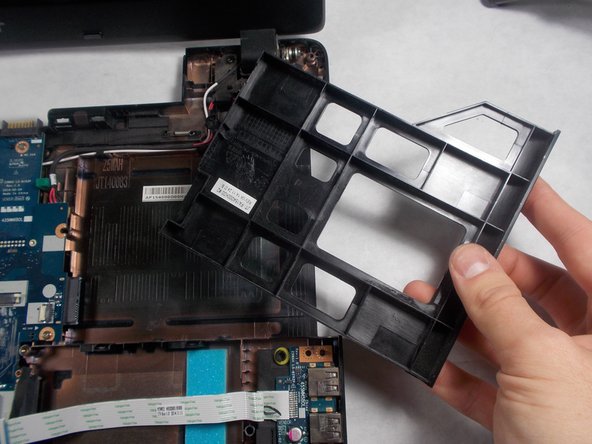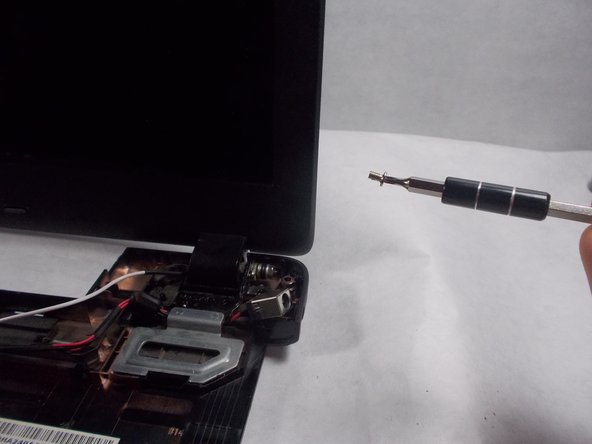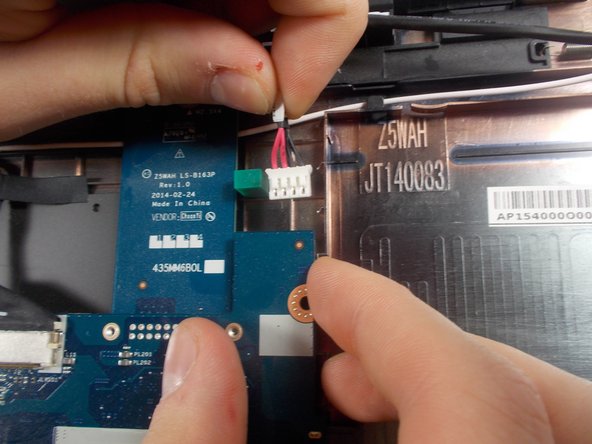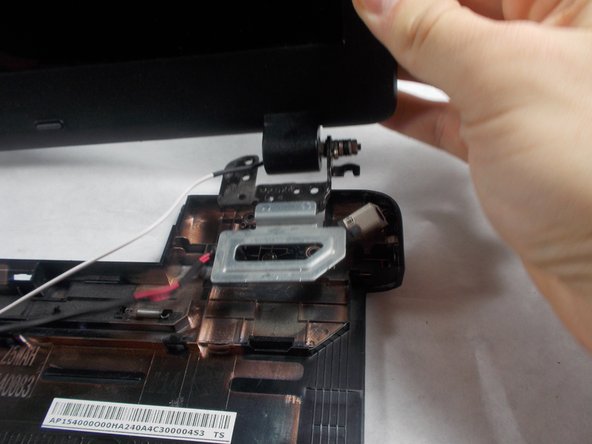crwdns2915892:0crwdne2915892:0
A faulty power jack may be causing your laptop to not charge properly, and it may need to be replaced. This guide will help you through this process.
crwdns2942213:0crwdne2942213:0
-
-
Flip the laptop over and locate the battery release switch.
-
Insert the pointed end of the spudger into the battery release switch.
-
Push the battery release switch to the right.
-
-
-
While the battery release switch is pushed to the right, carefully slide the battery out of its socket.
-
-
-
Remove the top panel of the laptop with the plastic opening tool.
-
-
-
-
Remove the plastic safeguard from the CD drive slot.
-
-
-
Remove the marked screws with the JIS #00 screwdriver.
-
-
-
Disconnect the opposite end of the power jack from the motherboard by carefully pulling the wire.
-
-
-
Lift the bottom right side of the screen to move the metal plate covering the power jack.
-
-
-
Carefully lift the power jack out of the laptop.
-
To reassemble your device, follow these instructions in reverse order.
To reassemble your device, follow these instructions in reverse order.
crwdns2935221:0crwdne2935221:0
crwdns2935227:0crwdne2935227:0