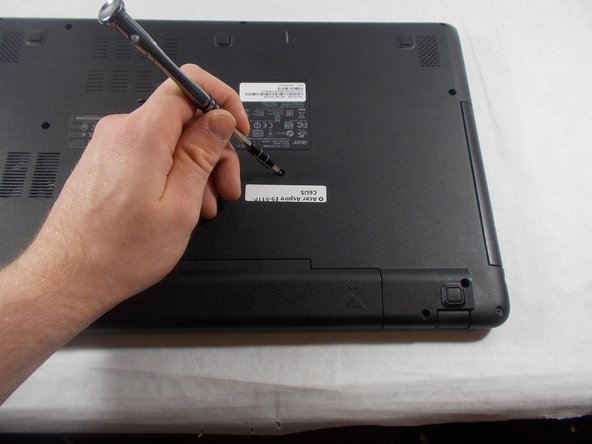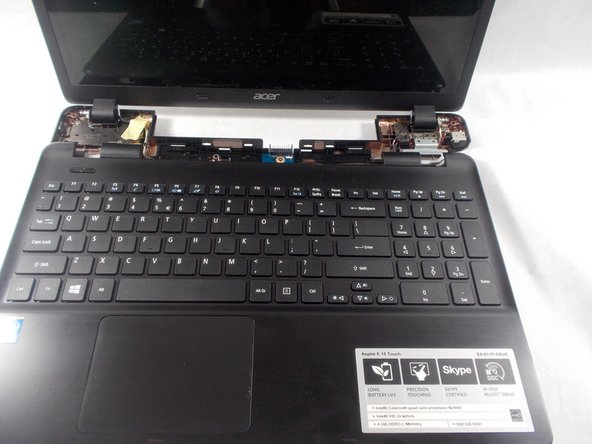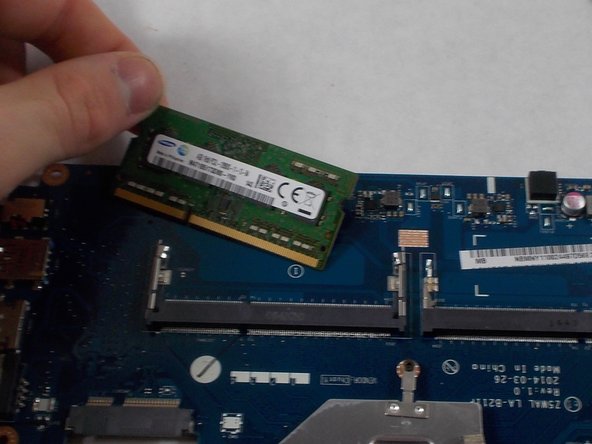crwdns2942213:0crwdne2942213:0
-
-
On the back of the laptop, there is a sliding lock. Push the slider and the battery will unlock
-
-
-
Remove the 1 screw just above the battery with a Phillips #1 screwdriver.
-
-
-
Remove the 17 Phillips #1 screws remaining on the back side of the laptop
-
-
-
-
Flip over the laptop, Using the spudger separate the body of the keyboard from the base of the laptop.
-
-
-
Carefully lift the keyboard and disconnect the 3 ribbon style connectors from the computers boards.
-
-
-
now the fan can be pulled from the laptop
-
-
-
Disconnect the 2 plugs remaining on the computer
-
-
-
Remove the last 2 #1 Philips screws from the body
-
-
-
Remove the 2 #1 Phillips screws, then slide the metal cover back and away
-
-
-
Remove the board from the laptop body, flip over for access to the ram
-
-
-
Press down on the spring clips on either side of the ram, It will unlock and can be removed
-
To reassemble your device, follow these instructions in reverse order.