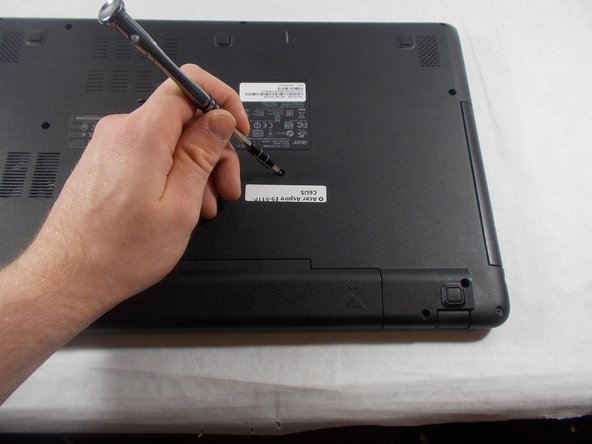crwdns2942213:0crwdne2942213:0
-
-
On the back of the laptop, there is a sliding lock. Push the slider and the battery will unlock
-
-
-
-
Remove the 1 screw just above the battery with a Phillips #1 screwdriver.
-
crwdns2915888:0crwdne2915888:0
To reassemble your device, follow these instructions in reverse order.
crwdns2935221:0crwdne2935221:0
crwdns2935227:0crwdne2935227:0
crwdns2947410:01crwdne2947410:0
Is there a list of drives that can be used as replacement drives?