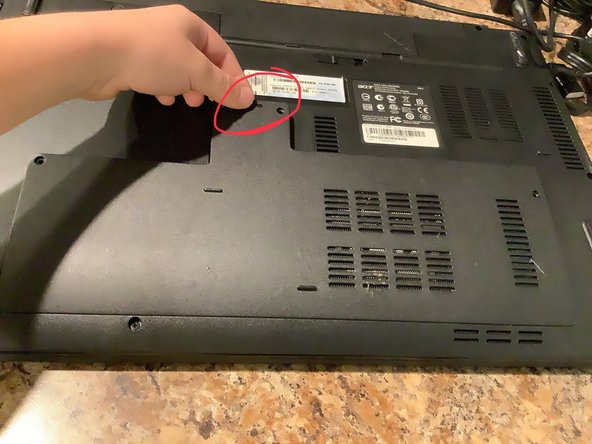crwdns2915892:0crwdne2915892:0
If you accidentally format it wrong or too old hard drives sometimes need to be replaced, Use this guide to replace your hard drive
-
-
Use your fingernail to pry of the cover
-
Take out the 4 Phillips head Screws
-
-
-
-
Take out the Phillips head screws
-
Slide out tray and pull tab
-
-
-
Lift up and then pull hard drive out
-
crwdns2915888:0crwdne2915888:0
To reassemble your device, follow these instructions in reverse order.