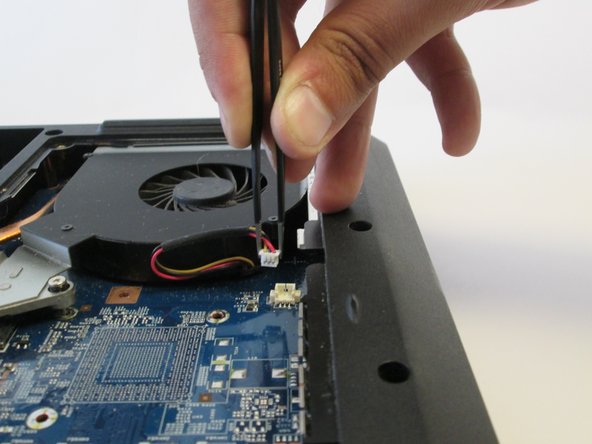crwdns2915892:0crwdne2915892:0
To remove the CPU cooling fan for replacement, we must disassemble the laptop and deal with sensitive electrical components. Please carefully follow these procedures.
crwdns2942213:0crwdne2942213:0
-
-
Unplug and power off the laptop.
-
-
-
Flip over the laptop so that the back panel of the laptop is facing up.
-
-
-
Use the Phillips #1 screwdriver to remove the eight 6.5 mm Phillips #1 screws.
-
-
-
-
Connect a grounding cord to a metal interface on the laptop.
-
-
crwdns2935267:0crwdne2935267:0Tweezers$4.99
-
Use tweezers to remove the fan cable from its slot.
-
-
-
Use the Phillips #1 screwdriver to unscrew the four Phillips #1 screws that connect the cooling fan from the panel.
-
-
-
Carefully remove the cooling fan from the motherboard.
-
-
-
Install the modified or new cooling fan.
-
To reassemble your device, follow these instructions in reverse order.
To reassemble your device, follow these instructions in reverse order.
crwdns2935221:0crwdne2935221:0
crwdns2935229:02crwdne2935229:0
crwdns2947410:01crwdne2947410:0
You’ll need some thermal compound when reinstalling for the heat syncs under the copper tube.