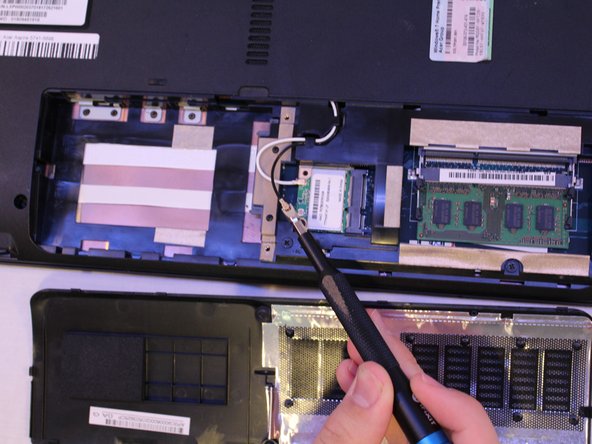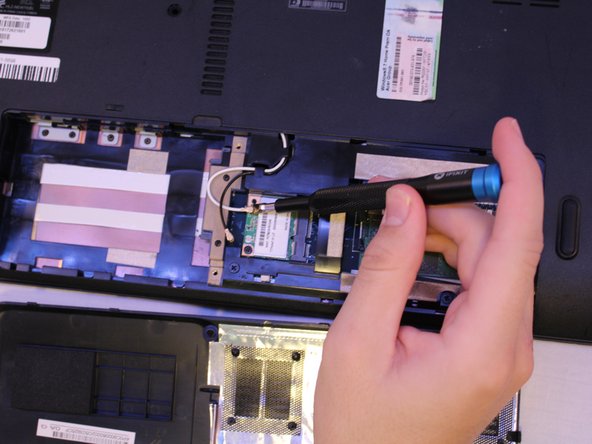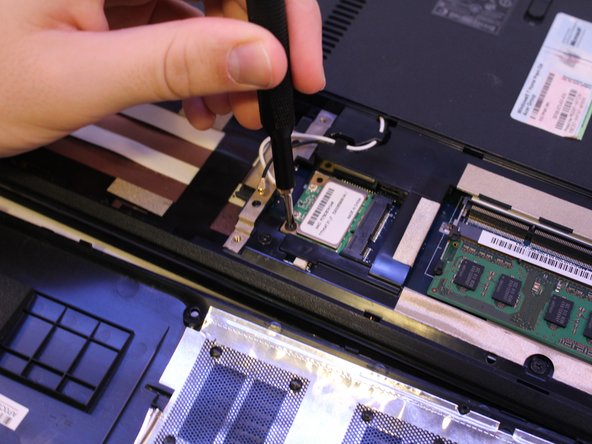crwdns2942213:0crwdne2942213:0
-
-
Begin on the back side of your laptop, locate these two screws then remove them with the JIS #0 driver bit.
-
-
-
Once screws are removed you can pry up the panel to reveal some of your computers components.
-
-
-
-
Locate your computers WIFI chip; it will have black and white wires attached to it.
-
-
-
Using your fingers or a spudger, remove the black and white cables from the chip, at the connector.
-
-
-
Using the same JIS#0 screw driver remove the single small 1/4 inch long screw.
-
-
-
Now that the chip is released just gently remove it from its connector seat.
-
To reassemble your device, follow these instructions in reverse order.
To reassemble your device, follow these instructions in reverse order.