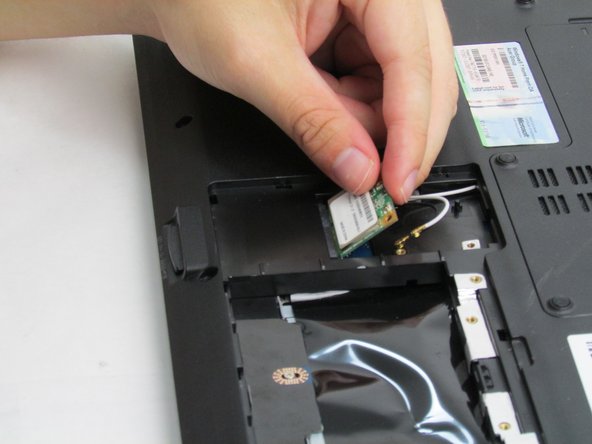crwdns2915892:0crwdne2915892:0
“Wireless fidelity” chips, or WiFi, are utilized to gain access to a “wireless access network”, or WAN. It is uncommon for this component needing to be repaired, however, common reason may be you want to upgrade your broadband connection internet speed. You could always check your internet speed online. This guide will demonstrate how to replace the Wi-Fi chip in the Acer Aspire 5534-1096.
crwdns2942213:0crwdne2942213:0
-
-
Unscrew the two 4.8mm Phillips #00 screws on the bottom panel.
-
-
-
Use the spudger to gently pry open the access cover.
-
-
-
crwdns2935267:0crwdne2935267:0Tweezers$4.99
-
Remove the Phillips #00 screw from the upper right corner of the Wi-Fi chip.
-
Using the tweezers, disconnect the black and white wires.
-
-
-
Use your fingers to remove the Wi-Fi chip from the laptop.
-
To reassemble your device, follow these instructions in reverse order.