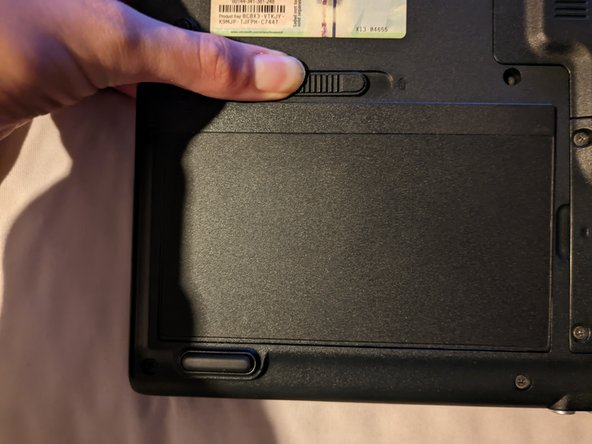crwdns2915892:0crwdne2915892:0
This guide will show you how to replace the HDD/SSD in your Aspire 5515 laptop.
crwdns2942213:0crwdne2942213:0
-
-
Although not required, it is recommended that you format the new drive before putting it in the laptop.
-
-
-
Be sure to have a USB Drive or DVD with your preferred OS on it, so you can reinstall your OS after installing the new drive.
-
-
-
Close the laptop's lid and flip it over.
-
-
-
-
Pull back on the battery removal tab.
-
-
-
Remove the 2 screws from the hard drive panel.
-
-
-
Disconnect the hard drive by pulling it back.
-
-
-
Use the black hard drive removal tab to remove the hard drive.
-
-
-
Remove the 4 screws from the hard drive enclosure.
-
-
-
Remove the hard drive from it's enclosure.
-
To reassemble your device, follow these instructions in reverse order. Remember to reinstall your operating system after putting in a new drive!