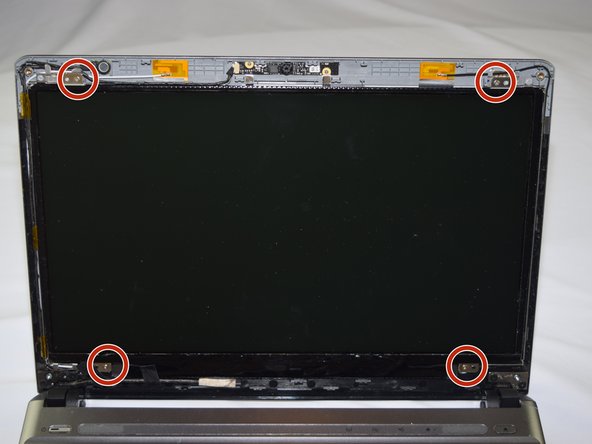crwdns2915892:0crwdne2915892:0
To replace a faulty or a cracked screen, follow these directions.
crwdns2942213:0crwdne2942213:0
-
-
Unlock the battery by pushing and holding the lock button.
-
-
-
While holding the lock button, pull out the battery
-
The battery is now ready to be replaced with a new one
-
-
crwdns2935267:0crwdne2935267:0Tweezers$3.99
-
Locate and remove the four (4) pads using angled Tweezers
-
-
-
-
Remove the four screws that were under the pads
-
-
-
Carefully pull the bevel (frame) off of the screen
-
-
-
Locate the four screws that are holding the screen in place
-
Remove the screws
-
-
-
Pull the screen out gently
-
Lay the screen down on the keyboard
-
-
-
Locate the connector between the screen and the computer
-
Remove any tape
-
-
-
Gently pull the connector off of the screen
-
The screen can now be replaced with a new one
-
To reassemble your device, follow these instructions in reverse order.
To reassemble your device, follow these instructions in reverse order.