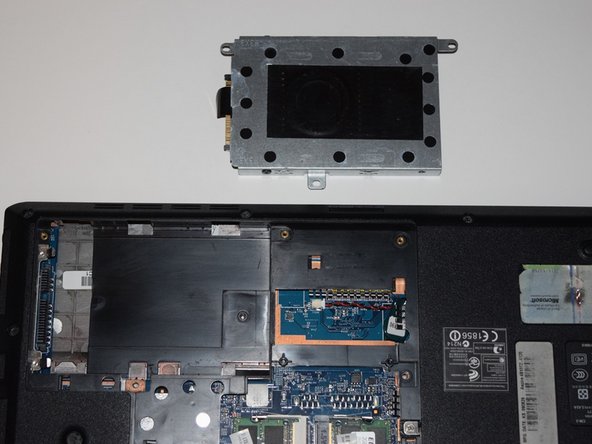crwdns2915892:0crwdne2915892:0
This guide will show detailed steps to carefully disassemble the laptop, and replace the internal hard drive.
crwdns2942213:0crwdne2942213:0
-
-
Lay the laptop upside down.
-
Locate and unscrew the seven phillips head screws.
-
-
-
-
Remove the cover panel from the laptop
-
-
-
Remove the hard drive from the laptop by using a Spudger tool to pry it out.
-
crwdns2935219:0crwdne2935219:0
To reassemble your device, follow these instructions in reverse order.
crwdns2915888:0crwdne2915888:0
To reassemble your device, follow these instructions in reverse order.
crwdns2947410:01crwdne2947410:0
Yes, but how do you get the hard drive out of its carrier, for example in order to replace it with an SSD?