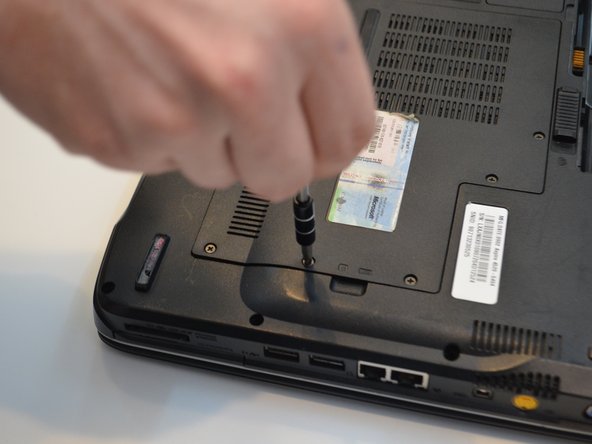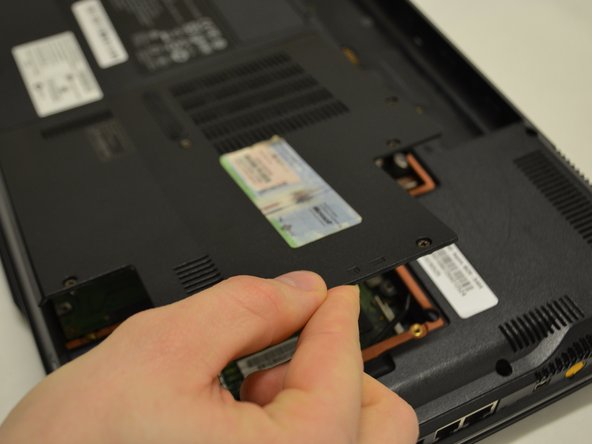crwdns2915892:0crwdne2915892:0
This guide demonstrates how to replace or upgrade the Hard Drive of an Acer Aspire 4520-5464 laptop.
crwdns2942213:0crwdne2942213:0
-
-
Shut down the computer and disconnect all external devices and cables.
-
Flip the computer over.
-
-
-
Ensure that the battery compartment lock tab is in the unlocked position.
-
Slide the sliding black tab away from the battery compartment.
-
The inside edge of the battery should be released, causing it to slightly pop out of the compartment.
-
-
-
-
Grasp the inside edge of the battery and lift to fully detach the battery from the computer.
-
-
-
Remove the seven 2mm Phillips #1 screws from the largest panel on the back of the laptop
-
Lift up the panel from the indent located on the right side.
-
-
-
Remove the two 0.5mm Phillips #1 black screws left of the Hard Drive.
-
Remove the two 0.5mm Phillips #1 silver on top of the Hard Drive.
-
Lift up and remove the hard drive bracket by the plastic tab on top of the hard drive.
-
-
-
Remove the hard drive from the device.
-
To reassemble your device, follow these instructions in reverse order.
To reassemble your device, follow these instructions in reverse order.
crwdns2935221:0crwdne2935221:0
crwdns2935227:0crwdne2935227:0