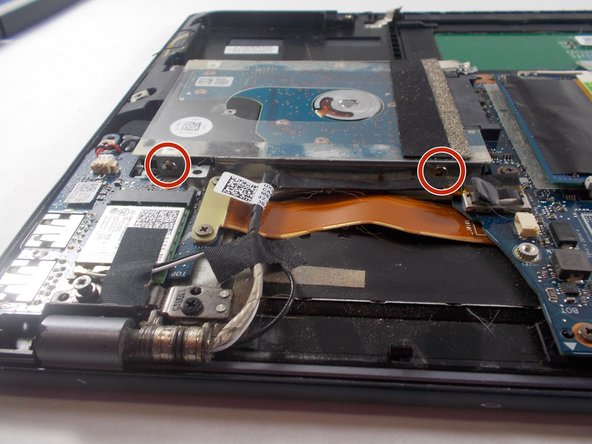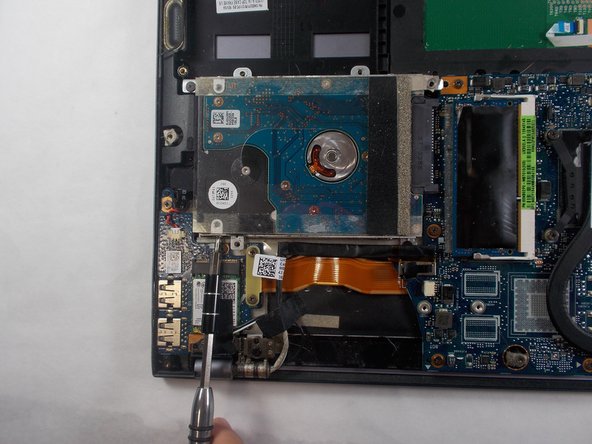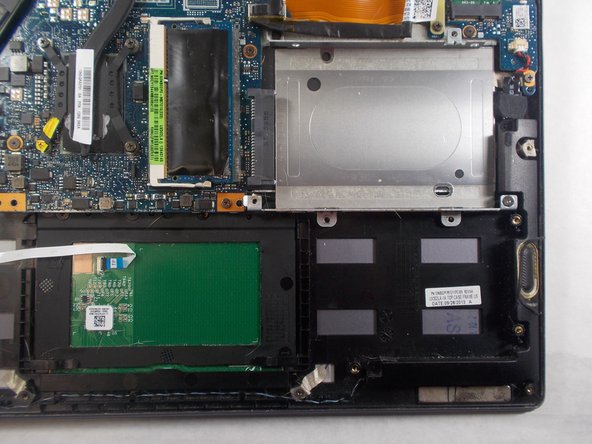crwdns2915892:0crwdne2915892:0
This guide will focus on replacing the Hard Drive (HDD) in the ASUS ZenBook UX302LA-BHI5T08 laptop. This piece is considered an essential part of any computer device as it contains everything from the operating system to the very files saved on the device. The HDD is an easy replacement for any inexperienced individuals.
crwdns2942213:0crwdne2942213:0
-
-
Flip the laptop over so the model stickers face the ceiling.
-
-
-
Remove eleven 7mm Phillips #00 screws that secure the back cover.
-
-
-
Using a spudger, carefully remove the back cover.
-
-
-
-
Remove the six 3mm Phillips #00 screws holding the battery in place.
-
-
-
Disconnect the battery wires from the motherboard by pulling on the black tab using a spudger or your hands.
-
-
-
Carefully lift the battery up and out of the laptop.
-
-
-
Remove four 3 mm Phillips screws (two on each side) holding the hard drive in the frame
-
-
-
Grip the side of the hard drive and slide it out of the device.
-
To reassemble your device, follow these instructions in reverse order.
To reassemble your device, follow these instructions in reverse order.
crwdns2935221:0crwdne2935221:0
crwdns2935227:0crwdne2935227:0