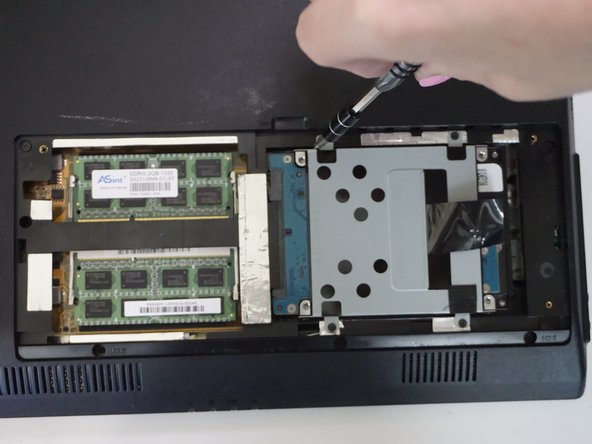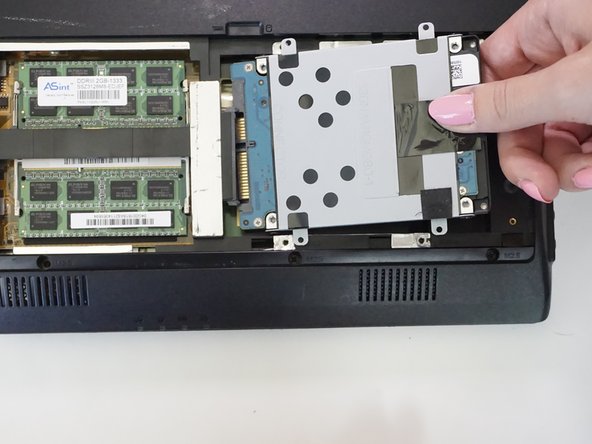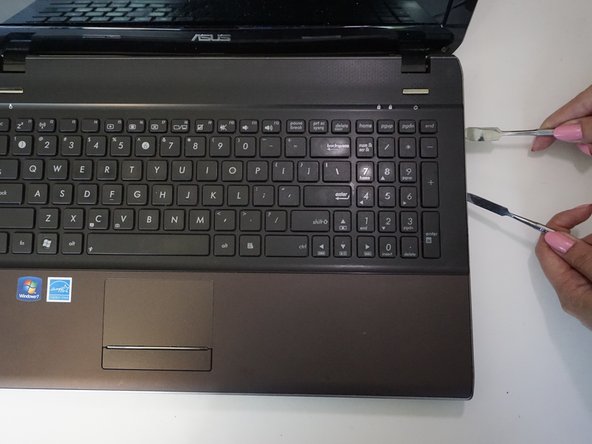crwdns2915892:0crwdne2915892:0
This guide will require you to use some force and effort. Keep in mind to be careful as the back panel is fragile.
crwdns2942213:0crwdne2942213:0
-
-
Flip the laptop over to the back.
-
Slide the right latch to unlock, then simultaneously slide the left latch outward while pulling the battery out.
-
-
-
Unscrew all twelve 3mm Phillips screws with the J1 screwdriver.
-
Unscrew two 3mm Phillips screws on the black panel using the PH0 screwdriver.
-
Lift the black panel upward by inserting your fingernail in the space provided.
-
-
-
-
In the RAM and hard drive compartment, unscrew the four 3mm Phillips screws using the J1 screwdriver.
-
Gently pull out the hard drive.
-
-
-
Unscrew six 3mm Phillips screws in the RAM and hard drive compartment with the J1 screwdriver.
-
-
-
Pull the CD drive outward with your left hand.
-
-
-
Insert and gently twist the flat metal spudger between the keyboard assembly and the bottom plastic cover so that a small seam is opened.
-
Put in the metal spudger in the seam to hold its place while twisting and levering the flat metal spudger along the whole keyboard.
-
Slowly pry off the back
-
To reassemble your device, follow these instructions in reverse order.
To reassemble your device, follow these instructions in reverse order.