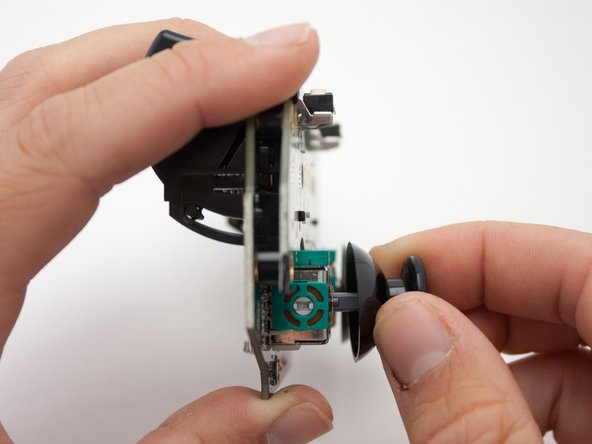crwdns2915892:0crwdne2915892:0
This is the bluetooth controller that's commonly sold with the Nexus Player. Use this guide to remove any component not soldered onto the logic board.
crwdns2942213:0crwdne2942213:0
-
-
Find the battery compartment on the bottom of the controller.
-
Depress the button on the battery compartment. Pull the compartment away from the controller and then slide it out.
-
-
-
Remove seven 7mm T7 screws on the bottom of the controller.
-
-
-
Holding the controller upside-down, carefully pull the case apart starting from the back of the controller.
-
You'll have to push the battery contact springs through the case as you pull the front of the controller apart.
-
-
-
Now you can start disassembling the inside! First take the two weights out of their slots at the bottom of the controller (I know, kind of underwhelming, but you gotta start somewhere).
-
-
-
-
Remove three 7mm T7 screws that fasten the logic board to the top half of the controller.
-
-
crwdns2935267:0crwdne2935267:0Anti-Static Wrist Strap$7.95
-
Pull the logic board straight out from the top half of the case.
-
-
-
First we'll tackle the top half of the controller case. If you enjoyed pulling the weights out, get excited. This is pretty much the same.
-
There are membrane switches under the plastic buttons. First lift out the membrane switches, then the buttons.
-
If you're careful you can just flip the controller case over and the buttons will fall out.
-
-
-
Now back to the logic board. Flip the board so the joysticks are facing you. Firmly pull each joystick straight out, away from the board, to remove.
-
-
-
To separate the two boards, gently pull them apart.
-
-
-
That's everything you can disassemble without desoldering anything. Well done!
-
To reassemble the controller, follow these instructions in reverse order.
To reassemble the controller, follow these instructions in reverse order.
crwdns2947410:01crwdne2947410:0
how to solve battery holder not mounting well “loose”