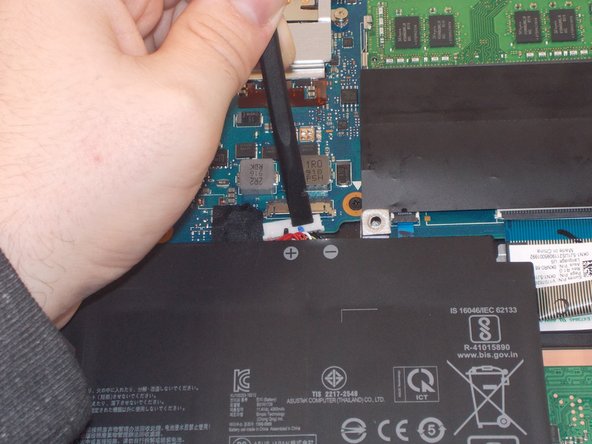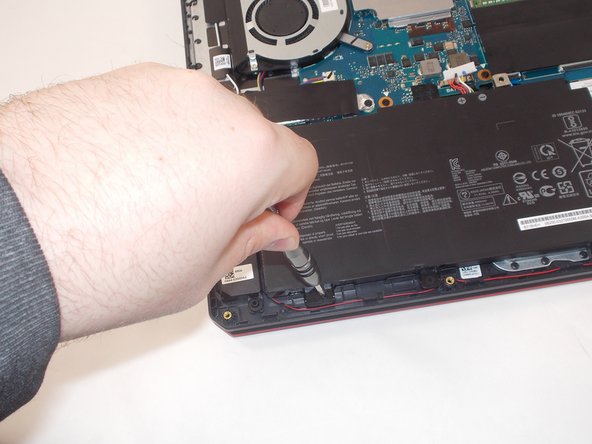crwdns2915892:0crwdne2915892:0
This guide is for replacing the battery of the ASUS TUF Gaming FX505DY, a 3 cell 48 Watt-hour lithium-ion internal battery.
Despite the device's MIL-STD-810G rating, sudden impacts or a puncture can damage or destroy the battery. Batteries can also fail to excessive heat or after a long service life inhibits charging. A faulty battery will result in a short or nonexistent battery life, an inability to charge, or damage to the device. Check the troubleshooting page first to make sure it is not a different issue.
Watch out for indications of damage, including swelling, cracking, leaking, or burns. If damage is present or suspected, perform this repair wearing fire-resistant or natural-fiber clothes. Keep your work area clear of flammable materials and have a working Class B fire extinguisher or other suitable agent on hand. Do not use water to extinguish a lithium-ion battery fire.
Make sure to fully shut down the device and unplug any chargers and peripherals before beginning.
crwdns2942213:0crwdne2942213:0
-
-
Turn off the laptop.
-
Disconnect the charging cable.
-
Flip the laptop so the back is facing up.
-
-
-
Use a Phillips #1 screwdriver to remove the five 6 mm screws that secure the back panel.
-
Use the same screwdriver to remove the six 13 mm screws securing the back panel.
-
-
-
Insert the plastic opening tool at a corner and pry up along the edges, leaving the back side with the hinges for last.
-
-
-
-
Gently lift up the back panel to release any remaining clips on the side with the hinges and remove the panel.
-
-
-
Using an ESD-safe spudger, disconnect the battery connector by pulling the plug away from its port.
-
-
-
Remove the 6 mm screw holding the battery in place using a Phillips #1 screwdriver.
-
-
-
Use a spudger to pry the retaining pin into the closed position to allow the battery frame to be removed.
-
-
-
Lift the battery up out of the computer.
-
To reassemble your device, follow these instructions in reverse order.
To reassemble your device, follow these instructions in reverse order.
crwdns2935221:0crwdne2935221:0
crwdns2935229:03crwdne2935229:0
crwdns2947412:03crwdne2947412:0
What Is the serial number of the battery ?
Can anyone tell me where to purchase a replacement battery? I have contacted the manufacturer who will not provide any information other than the usual, "Drop off or post your laptop to a service centre near you. Do not attempt to change the battery yourself. For your details of your nearest repair centre please provide your location".
Hey there, thanks for your question! Batteries can be purchased from online retailers, such as Amazon. Before you purchase a battery, make sure you have written down, photographed, or removed the old battery for reference. Make sure the connector, voltage, and shape match. Model numbers shouldn't change but can, and capacity (in Wh or mAh) can vary from the OEM version. Check the return policy just in case, and remember that if purchasing a 3rd-party model there may be a higher chance for a defect.