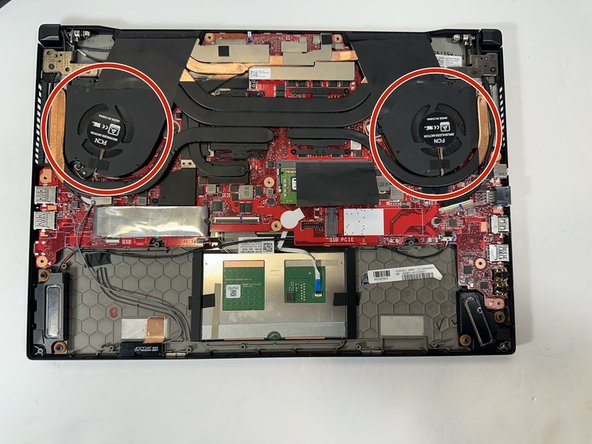crwdns2915892:0crwdne2915892:0
Cleaning the fans on your ASUS ROG Zephyrus M15 GU205L is an essential maintenance task to ensure optimal performance and prevent overheating. Dust and debris can accumulate over time, hindering the airflow and causing the fans to work harder. Here's a step-by-step guide to help you clean the fans:
crwdns2942213:0crwdne2942213:0
-
-
Remove fifteen 10 mm screws from the bottom cover using a Phillips #0 screwdriver.
-
-
-
Use a plastic opening tool to separate the back cover from the laptop.
-
-
-
Remove six 4.8 mm screws that secure the battery using a Phillips #00 screwdriver.
-
-
-
crwdns2935267:0crwdne2935267:0Tweezers$4.99
-
Disconnect the 8-pin battery that secures the battery to the motherboard.
-
-
-
Remove the battery from the computer.
-
-
crwdns2935267:0crwdne2935267:0Microfiber Cleaning Cloths$3.99
-
Use the microfiber cloth to wipe any surface dust off the fan fins.
-
-
-
Use the compressed air to blow out the dust from the fan.
-
To reassemble your device, follow these instructions in reverse order.
To reassemble your device, follow these instructions in reverse order.