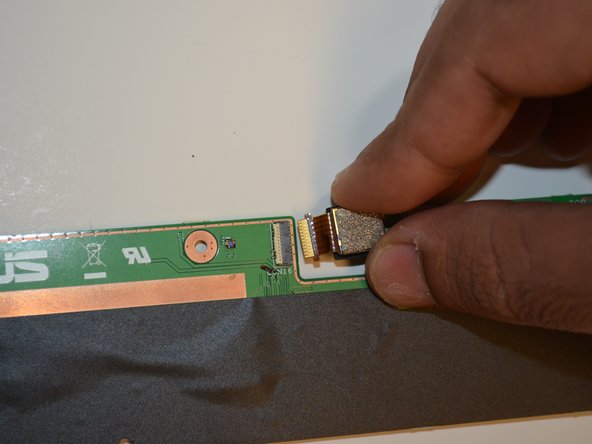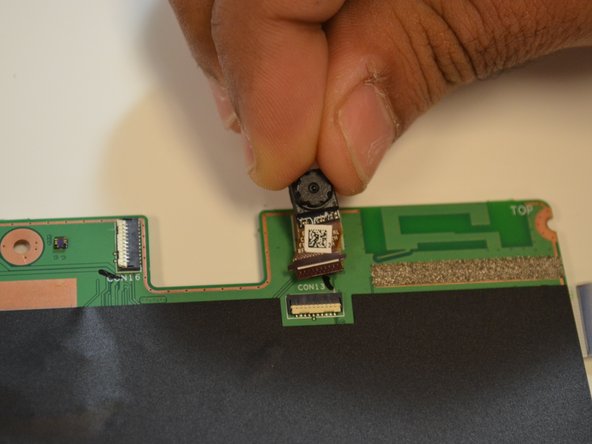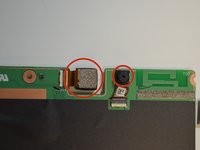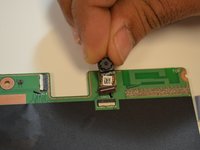crwdns2915892:0crwdne2915892:0
Use this guide to replace the front and rear cameras of your ASUS MeMo Pad FHD10 if they are not working or malfunctioning. This guide could also be used to adjust or clean the cameras in case of blurry camera's display or dislocation.
crwdns2942213:0crwdne2942213:0
-
-
Unplug the charger and remove any memory card you may have in the device.
-
Wedge the plastic opening tool between the front and back cover on every side.
-
Slide the plastic opening tool back and forth to make sure that the back cover is disconnected.
-
Once disconnected, remove the back cover from the device screen.
-
-
crwdns2935267:0crwdne2935267:0Tweezers$4.99
-
Remove the protective copper sticker and all tape fixed on the device.
-
Using tweezers, remove the ribbon cable from their connections attached to the motherboard.
-
-
-
Remove the four 2 mm Phillips #00 screws holding the battery tray in place.
-
-
-
Locate the battery cable attached to the motherboard. Using the same technique used on the ribbons, do the same with the battery.
-
Remove the battery from the device. Once removed, use the plastic tool to separate the metal frame from the battery.
-
-
-
-
Remove three screws using a Phillips #00 screwdriver.
-
-
crwdns2935267:0crwdne2935267:0Tweezers$4.99
-
Unplug the speaker cables from their connections on the motherboard gently by using tweezers.
-
-
-
Gently use your hands to remove the speakers.
-
-
-
Remove the five screws using a Phillips #00 screwdriver.
-
-
-
Carefully disconnect the cord that connects the on/off button to the motherboard
-
Peel back the electrical tape holding the connections of the motherboard down to the frame of the device.
-
-
-
Use your hands to remove the motherboard from the device.
-
-
-
Identify the location of front and rear cameras on the motherboard.
-
The front and rear cameras can be removed by pulling them out gently using hands.
-
To reassemble your device, follow these instructions in reverse order.