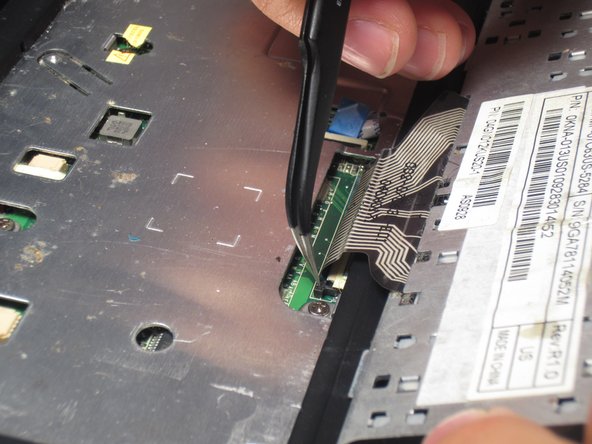crwdns2915892:0crwdne2915892:0
This guide will teach you how to properly take apart your Asus to replace the keyboard.
crwdns2942213:0crwdne2942213:0
-
-
Open the laptop so that you can see the keyboard.
-
Unlock the three keyboard tabs by pushing down on the silver tabs with a Spudger.
-
-
-
With the plastic opening tool, you will carefully lift up the keyboard.
-
-
-
crwdns2935267:0crwdne2935267:0Tweezers$4.99
-
Using a pair of tweezers, disconnect the cable at the bottom of the keyboard by flipping the two lock switches up on both sides of the cable.
-
-
-
You are now able to disconnect the keyboard from its origin.
-
To reassemble your device, follow these instructions in reverse order.
To reassemble your device, follow these instructions in reverse order.
crwdns2935221:0crwdne2935221:0
crwdns2935227:0crwdne2935227:0