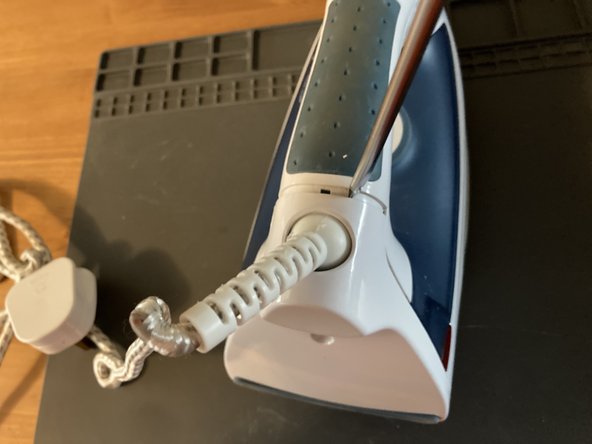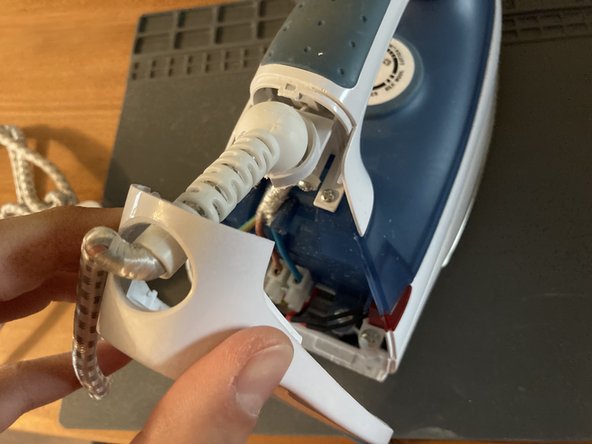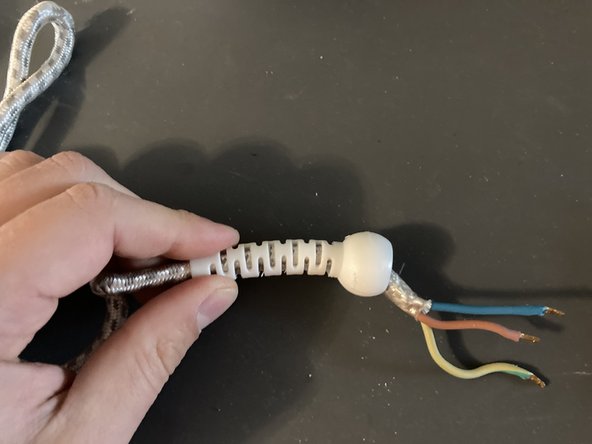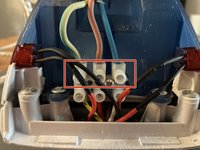crwdns2942213:0crwdne2942213:0
-
-
Remove the security screw from the back panel.
-
-
-
Insert a flathead screwdriver to pop off the back plate
-
-
-
-
Remove the retainer clamp by unscrewing the two Phillips screws.
-
-
-
Remove the three flat-headed screws from the connector
-
-
-
Unscrew the main screw to reveal the 3-core cable.
-
Remove the two screws that retain the cord in the plug.
-
-
-
Remove the rotator guide.
-
To reassemble your device, follow these instructions in reverse order.
crwdns2935221:0crwdne2935221:0
crwdns2935229:05crwdne2935229:0
crwdns2947412:07crwdne2947412:0
Saya blm menemukan penyelesaian
Thank you so much;
Thank you so much
Thank you so much''
Thank you so much'''