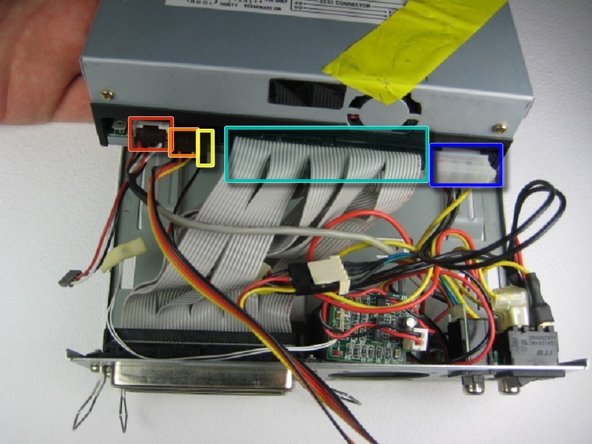crwdns2915892:0crwdne2915892:0
This repair guide will walk you through the steps to removing and replacing the internal drive component of your APS Tech 101629 CD-Drive. First the external casing will need to be removed.
crwdns2942213:0crwdne2942213:0
-
-
Pry all four of the plastic feet off the bottom of the enclosure using the iPod opening tool.
-
-
-
Unscrew the four screws previously covered by the feet with a Phillips #1 screwdriver.
-
-
-
Flip the device right side up.
-
Gently slide the casing upwards and off the hard drive.
-
-
-
-
Flip device upside down again.
-
Gently pry the bottom gray casing away from the device.
-
-
-
Rotate so the back of the device is facing you.
-
Gently pry the back casing away.
-
When the back casing is removed, the fan will become loose.
-
-
-
Flip so device is upside down.
-
Remove 4 screws with Phillips #1 screw driver.
-
-
-
Slide the internal drive component away from the back of the device.
-
Remove the connections from the back of the internal component in the order of your choosing, we suggest left to right. The connections are:
-
Audio Connection
-
SCSI ID
-
Terminate On
-
SCSI Connection
-
DC Input (power)
-
To reassemble your device, follow these instructions in reverse order.
crwdns2935221:0crwdne2935221:0
crwdns2935229:02crwdne2935229:0