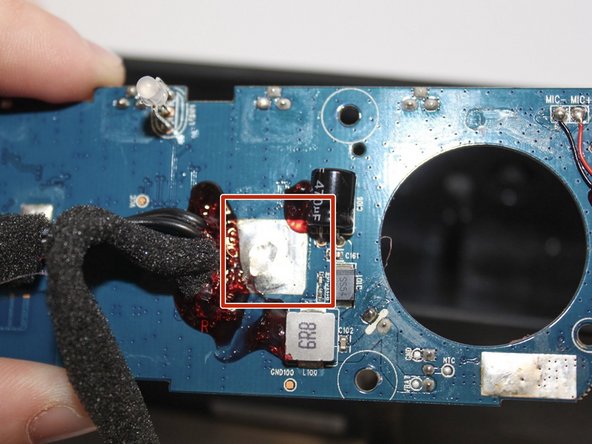crwdns2915892:0crwdne2915892:0
This is a step-be-step guide on how to replace the ANKER Soundcore speakers.
Before attempting to replace anything, it is recommended that you look at this device’s troubleshooting guide.
Faulty speakers are often the cause of poor sound quality, but are not always the problem. Check the troubleshooting guide before, for any other possible solutions to poor sound quality.
crwdns2942213:0crwdne2942213:0
-
-
Use a iFixit plastic opening tool to pry off the screen.
-
Remove the screen from the device.
-
-
-
Remove the 10mm Philips #0 screws from speaker mount.
-
-
-
-
Use a spudger tool to remove speaker mount.
-
Ensure all wires are still properly attached in device.
-
-
-
Remove the 8mm Philips #0 screws holding speakers in place.
-
-
-
Desolder the speaker wires.
-
Remove both of the speakers from the circuit board.
-
To reassemble your device, follow these instructions in reverse order.
crwdns2935221:0crwdne2935221:0
crwdns2935229:04crwdne2935229:0
crwdns2947412:04crwdne2947412:0
What speaker do you replace them with?
I would like to buy some parts of recording of this items how do I get from y’all is there any phone number Contac anything UK
Where I can find the speaker replacement part or part number?
I tried numbers back but not the same shape!
Where can I find replacement speakers as mine are damaged, thanks.