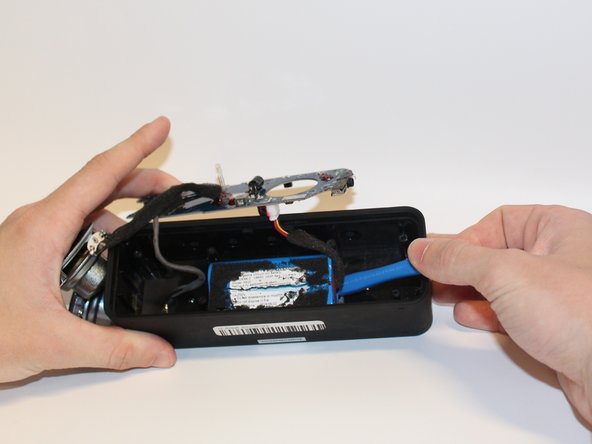crwdns2915892:0crwdne2915892:0
The battery for the speaker at the very back of the device. It can be easily burned out or damaged with frequent use.
Before attempting to replace anything, it is recommended that you look at this device’s troubleshooting guide.
If your battery cannot hold charge, has broken wires, or needs to be replaced for some reason, this guide will show you step by step how to replace/remove it. Soldering experience is needed.
You must be careful while replacing the battery. If the battery is having issues, it could have multiple dangerous attributes. Things like battery acid and exploding batteries are not fun to deal with, so approach this task with caution.
crwdns2942213:0crwdne2942213:0
-
-
Use the plastic opening tool to pry off the screen.
-
Remove the screen from the device.
-
-
-
Remove the eight 10 mm Phillips #0 screws from the speaker mount.
-
Remove the speaker mount gently.
-
-
-
-
Remove the two 8mm Phillips #0 screws from the circuit board.
-
Remove the circuit board from its mount.
-
-
-
Find the battery below the circuit board.
-
Pry the battery off using the iFixit opening tool.
-
Remove the battery from its holder.
-
-
-
Desolder the battery wires.
-
Remove the battery and battery wire from the device.
-
To reassemble your device, follow these instructions in reverse order.
crwdns2935221:0crwdne2935221:0
crwdns2935229:06crwdne2935229:0
crwdns2947412:06crwdne2947412:0
If a bt speaker battery died,the unit can't power up by cable?
Nice guide… showed how to get the grill off… Unfortunately, my circuit board is epoxied in place.
Battery tests ok, but unit won’t turn on. Its going into the bag with other non-working electronics unless you have any ideas. The little speakers look very nice…
My Anker works as long as it is plugged in (usb). As soon as the lead is removed, it dies.
Where do I get the new battery in India?
What are the specs on the battery, so I can double-check compatibility for a replacement?