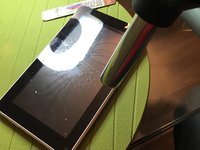-
-
Remove the 2 screws on the bottom of the device, arrows
-
-
-
remove back cover with the help of a thin tool
-
-
-
-
lift the lock on the touch screen connector
-
-
-
with the help of a heat source and a thin tool remove touch screen
-
-
-
completely remove the broken glass and replace it with the new one
-
To reassemble your device, Follow these instructions in reverse order.
crwdns2935221:0crwdne2935221:0
crwdns2935229:04crwdne2935229:0
crwdns2934873:0crwdne2934873:0
100%
crwdns2934885:0crwdne2934885:0 crwdns2934875:0crwdne2934875:0
crwdns2934877:0crwdne2934877:0 ›
crwdns2947412:02crwdne2947412:0
Io ho il tablet digiland che non sta in cavo per caricare il tablet
Se hai le competenze puoi provare a stringere un po’ il connettore saldato sulla scheda madre in modo che il cavetto possa fare più presa, in genere funziona anche se la soluzione migliore è sostituirlo , ma probabilmente sarà saldato quindi non è un lavoro semplice
Smilzo -