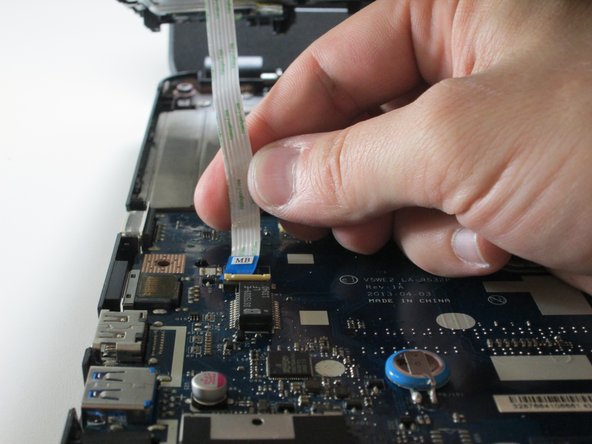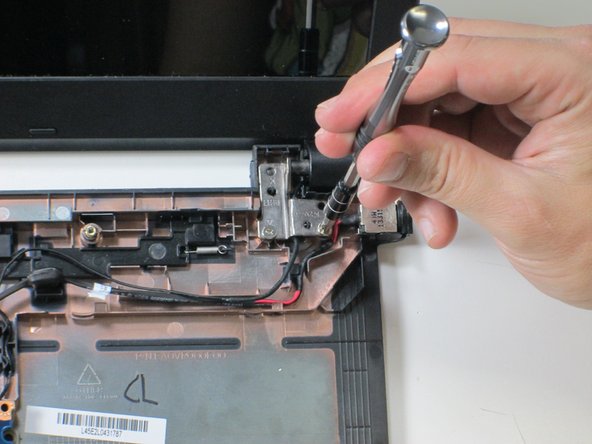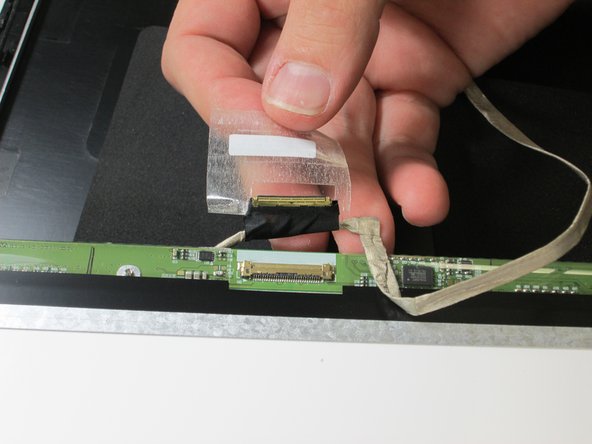crwdns2915892:0crwdne2915892:0
This guide will teach you how to replace the screen in the laptop.
crwdns2942213:0crwdne2942213:0
-
-
Flip your laptop over so the back panel is facing upwards.
-
Locate the lock switch below the battery.
-
-
-
Slide the lock switch to the right using your finger or a spudger.
-
At the same time, grasp the battery with your other hand and slide it out of the laptop.
-
Remove the battery.
-
-
-
Remove the 16 2.5 x 8mm Phillips #0 screws from the back panel.
-
-
-
Remove the back panel by carefully disengaging it around the edges and then pull upwards.
-
-
-
Unscrew the two remaining 2.5 x 8mm Phillips #0 screws from inside the bottom panel as designated in the image.
-
-
-
Slide out the plastic insert located on the left side, and remove, before returning the laptop to the face-up position.
-
-
-
-
Carefully flip your laptop back over and open it up.
-
-
-
Locate the three ribbons that need to be unplugged, so the two halves of the device may be separated.
-
Unplug the large ribbon by sliding the retainer clip backward (toward the hinges), then gently pulling the cable out of the connector.
-
-
-
Remove the other two smaller ribbons by flipping open the small plastic tab that holds the ribbon in the connector.
-
Then simply pull the free ribbon out.
-
-
-
Lift the top panel all the way up and your laptop is now split into its two distinct halves.
-
-
-
Remove the five 2.5 x 4.5mm Phillips #0 screws with a Phillips #0 screwdriver (three on the left, two on the right).
-
-
-
Unscrew the #00 Phillips screws holding the hinge together on each side of the screen.
-
-
-
Use a plastic opening tool to carefully separate the plastic frame from the screen.
-
-
-
Remove the four 1.4 x 2 mm Phillips #00 screws with a Phillips #00 screwdriver.
-
-
-
Separate the screen from the back plastic frame.
-
-
-
Peel back the tape holding the electrical connecting cord to the screen.
-
Remove connector from port.
-
-
-
Screen has been removed from the top of the laptop.
-
To reassemble your device, follow these instructions in reverse order.
To reassemble your device, follow these instructions in reverse order.
crwdns2935221:0crwdne2935221:0
crwdns2935229:04crwdne2935229:0