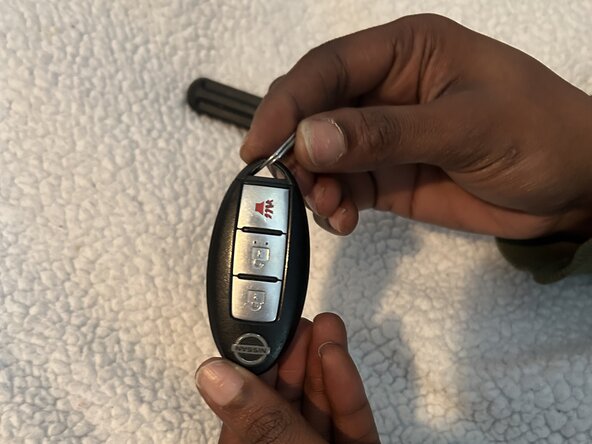crwdns2915892:0crwdne2915892:0
If you ever run into issues with your 2014 Nissan Juke not starting or locking or unlocking from the key fob, then a potential issue could be the key fob battery could be dead. This is a helpful step-by-step guide on how to properly replace your Nissan Juke's key fob battery.
crwdns2942213:0crwdne2942213:0
-
-
Flip your key to the back of the key fob.
-
Remove the emergency key from the key fob.
-
-
-
Gently insert a spudger into a corner of the key fob casing.
-
Push up the spudger to remove both halves of the key fob from each other.
-
-
-
Open up your key fob and look at all the components in your key fob.
-
-
-
-
Place the new battery in the same position and side the old CR2032 battery was in.
-
-
-
Take the two halves of your key fob and snap them together.
-
To reassemble your device, follow these instructions in reverse order.
To reassemble your device, follow these instructions in reverse order.