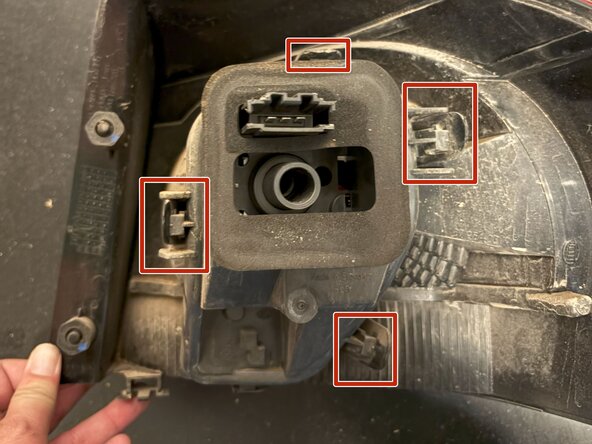crwdns2915892:0crwdne2915892:0
Replacing a rear blinker light is a common maintenance task that novice DIYers can take on. Why waste money at repair shops for a job that typically takes less than 15 minutes and requires no tools? These instructions should eliminate the guesswork about accessing taillight assembly and replace the rear blinker bulb on a 2012 Volkswagen Golf.
The bulb used in this guide is a 7440AST Bulb. There are additional bulb types including LEDs available. A local auto parts store can provide details on alternative rear blinker bulbs.
The 7440AST bulbs are not halogen, so gloves are recommended, but not required. To ensure no damage is done to the light assembly, work in a clean and dry area. Do not allow water to access any bulb or electrical component.
crwdns2942213:0crwdne2942213:0
-
-
To get started, open the trunk to access the rear light assembly.
-
Pull on the small opening at the top of the interior trunk trim to loosen the trim.
-
Pull back the interior trim to expose the rear light assembly.
-
-
-
Pull the power cable from the rear light assembly.
-
-
-
Turn the white light harness screw left to loosen.
-
Pull the screw out in order to proceed in removing the rear light assembly.
-
-
-
-
Pull the rear light assembly from the vehicle to remove it.
-
-
-
To unlock the bulb holder, gently pull each of the four tabs outward.
-
-
-
Pull the bulb holder from the rear light assembly
-
-
-
Pull the bulb from the socket.
-
Gently push the new bulb into the bulb assembly.
-
To reassemble your device, follow these instructions in reverse order.
To reassemble your device, follow these instructions in reverse order.