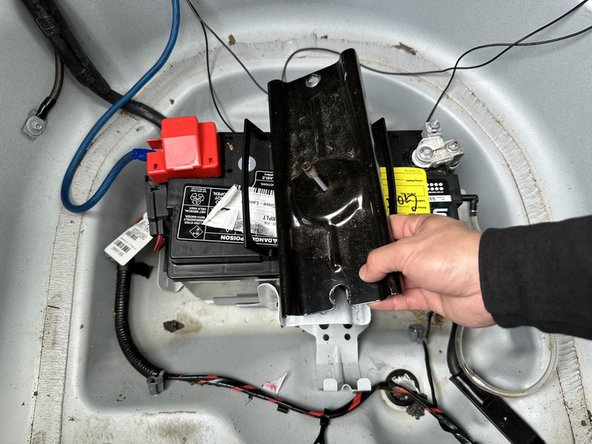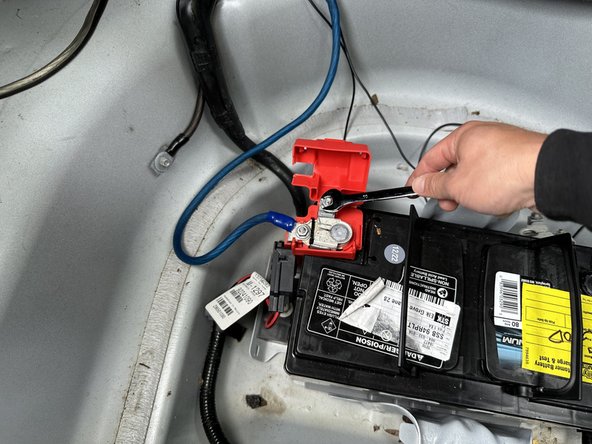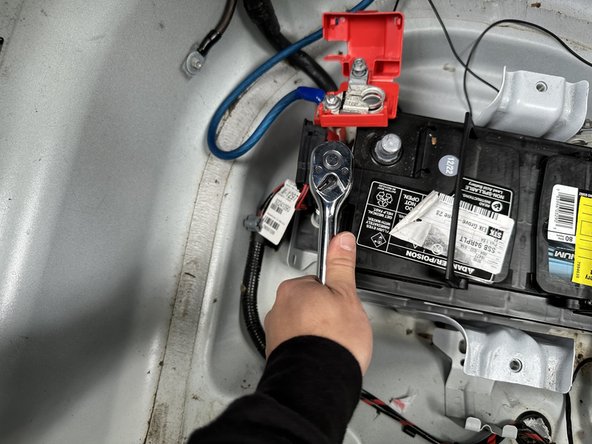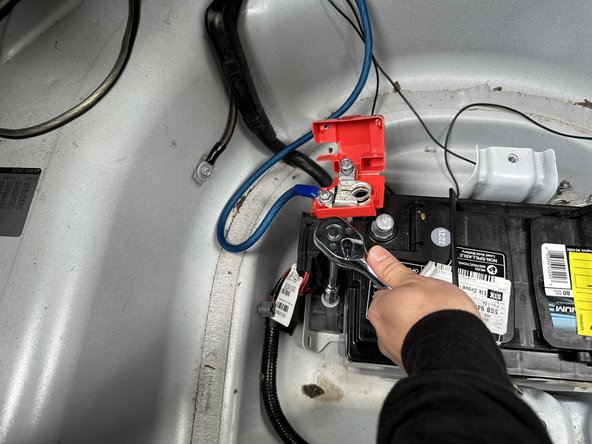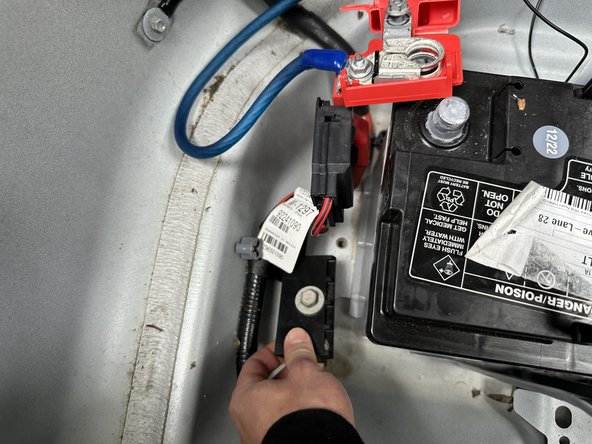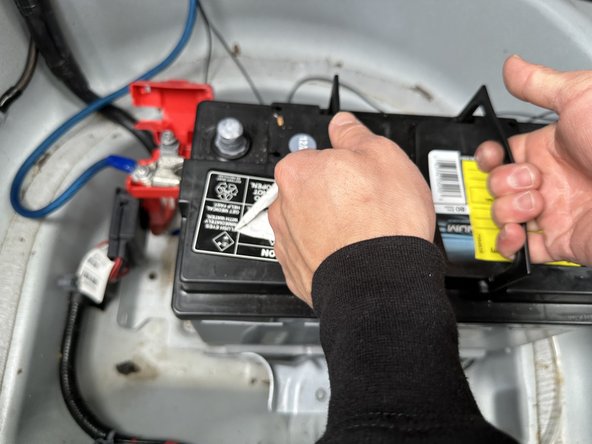crwdns2915892:0crwdne2915892:0
Use this guide to replace a dead or faulty car battery in your 2010 Chevrolet Camaro.
The car battery is an essential component in your car’s functionality. The car battery allows all your car’s technology and safety features to properly function, as well as allowing your car to startup.
Signs of a dead car battery include but are not limited: your battery starts to struggle to combat seasonal changes, your car has headlights and power but will not start, no radio, no dome light, engine will not crank, or a swollen battery sign.
Steps 11 and 14 require you to remove the negative and positive battery terminals. Make sure to not touch these leads together when removing the battery as doing so may cause a short circuit which may result in a release of high currents as well as copious amounts of heat.
crwdns2942213:0crwdne2942213:0
-
-
Open driver side door.
-
Press the trunk button on the inside of the door to unlock the trunk.
-
-
-
Remove the carpet or objects covering the spare tire cover.
-
-
-
Twist the knob at the bottom of the trunk counterclockwise.
-
-
-
Lift up the spare tire cover and pull it up to remove it from the trunk.
-
-
-
-
Use a 1/2 inch socket wrench to loosen two 13.2 mm bolts.
-
-
-
Use an 2 mm adjustable wrench to remove the 10.1 mm nut on the negative (black) battery terminal.
-
-
-
Lift up and remove the (black) negative battery terminal.
-
-
-
Lightly pull on the vent tube located on the right side of the battery to remove it.
-
-
-
Pinch your fingers on the red cap covering the positive terminal and open the cap.
-
-
-
Use a 2 mm adjustable wrench to loosen the 10.1 mm bolt connecting to the positive (red) battery terminal.
-
-
-
Lift up and disconnect the positive battery terminal.
-
-
-
Remove the 13.2 mm bolt that is located on the left side of the battery.
-
-
-
Grab onto the handles of the car battery.
-
Lift the battery out of the trunk.
-
To reassemble your device, follow these instructions in reverse order.
crwdns2935221:0crwdne2935221:0
crwdns2935227:0crwdne2935227:0