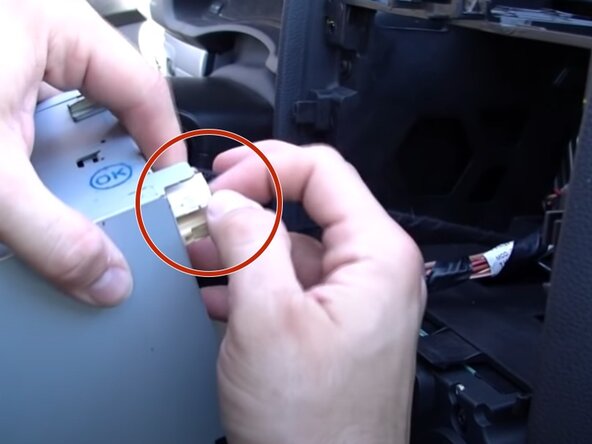crwdns2915892:0crwdne2915892:0
The radio is one of the major features in a car that makes you more comfortable and entertained when out on rides. This guide will help you disassemble the radio within a 2008 Volkswagen Jetta and replace your broken one. This will require some previous experience with car work and very gentle care with removing plastic covers. This car is also foreign so be sure to have the right tools as Volkswagens tend to have more complex screws and screw-ins.
crwdns2942213:0crwdne2942213:0
-
-
Starting from the back of the top panel, pry open the top panel with a panel tool.
-
Remove the top panel exposing the under.
-
-
-
Use the T20 Torx screwdriver to remove the single screw.
-
After screw is removed, pull out the cover.
-
-
-
Within the third layer, remove two more screws using the T20 Torx Screwdriver.
-
Use the panel tool to unclip the three clips on the back then remove the 3rd panel.
-
-
-
Use the panel tool and slowly loosen up the outer shell by following the crevice outline.
-
Once loosened up remove the upper face layer.
-
-
-
Remove the two screws using the T20 Torx Screwdriver.
-
Use the panel tool once again to carefully open up the crevices on the bottom cover. Remove the layer.
-
-
-
Use the T20 Torx remove the four screws placing the radio in place.
-
Once the screws are removed carefully pull out the radio to reveal the wires connected on the back.
-
-
-
There will be two clipped wires on the back of he radio.
-
Push the clips in on the black wires connected to loosen them up and carefully pull out the wire.
-
The second bunch of wires will only require a flip of the lever down on the bottom of the black outer box. Once flipped up remove the whole box to free the radio.
-
To reassemble your device, follow these instructions in reverse order.
To reassemble your device, follow these instructions in reverse order.